Most standard routers come with little to no parental controls in place. This allows any connected devices or users to access harmful or inappropriate content.
This article lists 20 parental control routers that help you define and monitor access for kids and other users on your wireless network. The list covers budget-friendly options, high-end routers, medium-coverage devices, and everything in between.
1. Netgear Nighthawk R7000

The Netgear Nighthawk R7000 is a powerful router that comes with a host of parental controls. These controls are specifically available with the DD-WRT variant of the model.
R7000 DD-WRT allows you to create unique access profiles, set access schedules, and create keyword-based restrictions. You can also block or limit access for specific IP addresses. If you want to assign a unique profile for each connected device, R7000 allows that too.
No products found.
The only downside is that configuring access controls on this device is not straightforward. This is in contrast to some other routers, which have easy-to-use apps you can use to tweak settings.
At A Glance
- IP and keyword-based access restrictions
- Ability to create access profiles and schedules
- Allows the assignment of unique profiles for connected devices
- Slightly hard to configure
2. Synology RT2600ac

Synology RT2600ac comes with a combined bandwidth of 2.53 Gbps. It comes equipped with the latest WiFi standards and covers an area of 3,000 square feet.
The router comes with a comprehensive set of parental controls accessible through its Safe Access package software. You can create user profiles, filter specific content, and access schedules for specific websites.
At A Glance
- Combined bandwidth of 2.53 Gbps
- Covers 3,000 square feet
- Comes with the latest WiFi standards
- Comprehensive parental controls via Safe Access package software
3. Netgear Orbi

Netgear Orbi is a mesh WiFi system that offers WiFi coverage over a 9,000 square feet space. You can get 12,000 square feet coverage with an extra satellite unit. It offers speeds above 1 Gbps delivered over 2.5 GHz, 5 GHz, and 6.5 GHz bands.
This device comes with Armor security software, but the unit includes only a trial subscription to this package. You must pay for parental controls and other security features once the trial expires.
At A Glance
- 9,000 square feet coverage
- Speeds of above 1 Gbps
- Connection over 2.5 GHz, 5 GHz, and 6 GHz bands
- Trial subscription to Armor security package
4. Circle with Disney

Circle with Disney connects with your existing router to add a comprehensive set of parental controls. You can easily manage the settings through a mobile app. Using the app, you can create content filters, block specific devices or users, and set access schedules.
At A Glance
- Easy-to-use mobile app to manage controls
- Ability to create content filters, and block devices
5. Google Nest WiFi

Google Nest WiFi is designed to be used as a part of a smart home. It has a mesh WiFi system that covers up to 4,400 square feet. You can easily set up parental controls using voice commands.
Setting up the device and adjusting controls is very easy. Nest also offers decent browsing speeds and highly customizable user profiles.
At A Glance
- Mesh WiFi system with coverage of up to 4,400 square feet
- Voice command support for controls and settings
- Highly customizable parental controls
6. ASUS RT-ACRH12

The ASUS RT-ACRH12 is an affordable router that comes with useful controls to set restrictions based on keyword, URL, Mac address, and device. It provides decent coverage of up to 3000 square feet and can simultaneously provide connections for more than 20 devices.
At A Glance
- Affordable
- Coverage of up to 3,000 square feet
- Content restrictions based on keyword, URL, and Mac
7. ASUS RT-AX3000

The ASUS RT-AX3000 comes with WiFi 6 technology and broadcast signals over a 3,000 square feet area. It can simultaneously connect with more than 30 devices.
You can access parental controls for this router both through the web interface and a mobile app. The web interface offers plenty of advanced settings such as access schedules and content filters.
At A Glance
- Signal coverage over 3,000 square feet
- WiFi 6 technology
- Ability to handle more than 30 devices
- Parental controls accessible through app and web interface
8. TP-Link Archer AX50

TP-Link Archer AX50 is meant to be used as a part of a smart home setup. It supports up to 40 devices simultaneously and delivers high-speed internet over 2,500 square feet.
You can create unique profiles for each family member, monitor and limit content consumption, create content filters, and set access schedules. Controls and other settings can be accessed through the mobile app and web interface.
At A Glance
- Ability to support up to 40 devices
- High-speed internet over 2,500 square feet
- Profile creation for each user
- Ability to minor and limit data use for users
9. TP-Link Archer A7
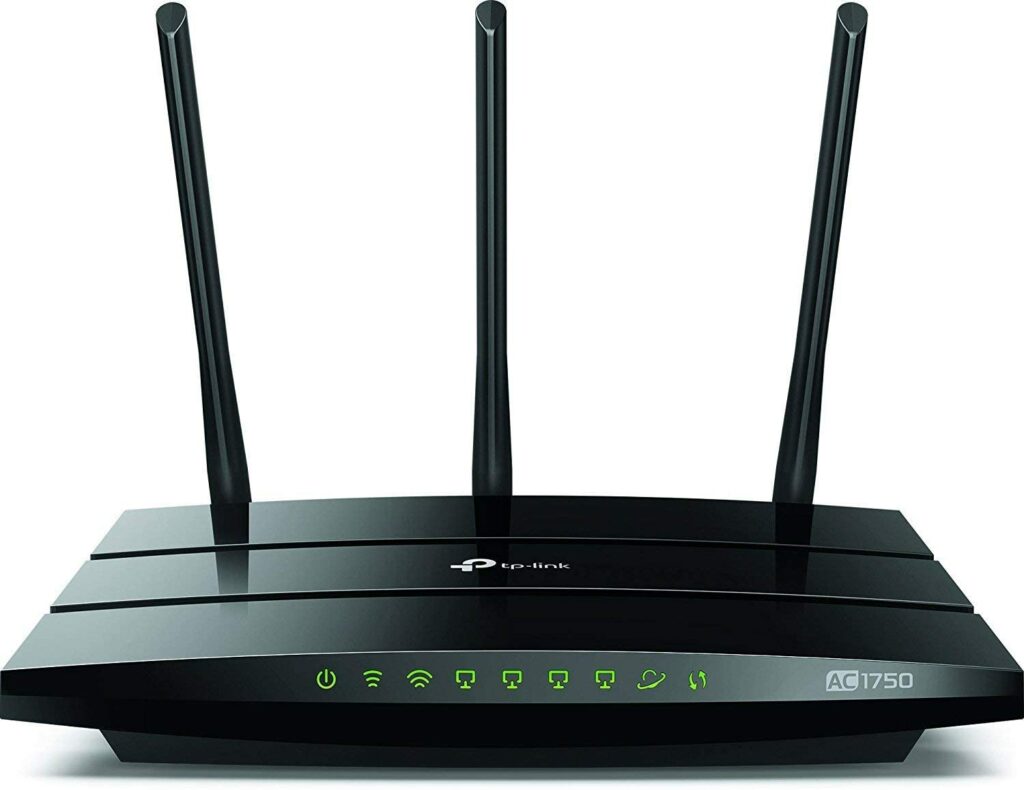
This unit from TP-Link offers a decent set of features in a budget-friendly range. You get up to 1300 Mbps wireless connectivity speeds over a 2,500 square feet area. A7 can handle 50+ devices at the same time.
Parental controls for A7 are accessible through a simple mobile app. You can use the app for a keyword or URL-based filtering, custom profile creation, time limits for specific users, and more.
At A Glance
- Budget-friendly unit
- Up to 1300 Mbps speed over 2,500 square feet
- Ability to handle 50+ devices
- Custom profile creation for kids
10. ASUS AX6000

ASUS AX6000 is a powerful router with exceptionally high speeds of up to 6000 Mbps. It features next-gen WiFI 802.11ax, which allows it to reduce latency and maintain high connection speeds.
AX6000 is primarily a gaming router, so it is designed to handle high-speed device connections. Being a mesh WiFi system, it provides extended coverage over a large area.
You can utilize a good range of parental controls, thanks to the AiProtection Pro security suite. This lets you set device-specific time limits and access schedules. You can also restrict access to specific content, such as messaging apps.
At A Glance
- Next-Gen 802.11ax WiFi technology
- Connections speeds of up to 6000 Mbps
- AiProtection Pro security suite
- Device-specific controls to limit time, control access
11. Luma Whole Home WiFi

Luma Whole Home is a mesh WiFi system that can be used on its own or with multiple units for an extended range. You can assign ratings from G to R for each device that connects to Luma Whole. The rating you assign a device determines what kind of content is accessible on it.
An easy-to-use app also enables you to set bedtimes for device users and customize other time limits. The nifty unit has a sleek design and is easy to set up.
At A Glance
- Whole-home mesh WiFi
- Set up using an easy-to-use mobile app
- Set ratings for each connected device
- Filter content, set time limits and bedtimes for users
12. Gryphon AC3000

Gryphon AC3000 is a powerful mesh WiFi solution that delivers a high-speed wireless experience. It comes with both free and paid parental controls.
You can tweak the controls easily via a mobile app. The app lets you set bedtime, mealtime, and homework time restrictions. You can also view the browsing history of users, create user profiles, and turn on Safe Search to filter inappropriate content.
At A Glance
- Powerful mesh WiFi system
- High-speed connection
- Mobile-app based parental controls
- Ability to set bedtime, mealtime, homework time restrictions
- Ability to track browsing history and filter inappropriate content
13. Linksys EA8100
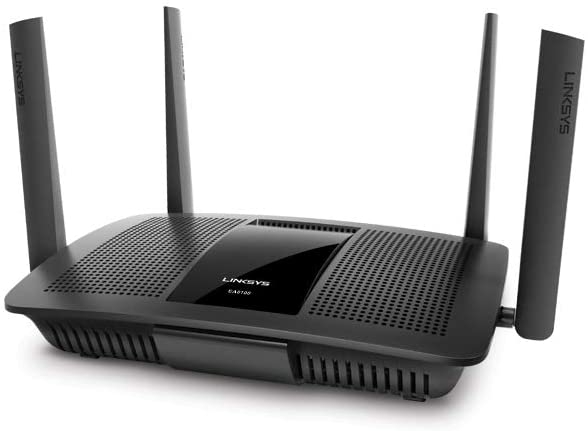
The Linksys EA8100 is meant for small-to-medium households. It offers decent connection speeds and features dynamic frequency selection to offer connections on the least crowded channel.
EA8100 can cover an area of up to 1800 square feet. Device setup is quite easy. You can use the parental controls to block access for specific devices, filter out websites, and eliminate internet access during specific hours.
At A Glance
- Decent coverage for small-to-medium houses
- Dynamic Frequency Selection for optimum connectivity
- Coverage of up to 1800 square feet
- Ability to screen devices, block websites, and control internet access
14. Netgear Nighthawk R6700

Netgear Nighthawk R6700 is a great option under $100. It offers wireless coverage over a 1500 square feet area. With speeds of up to 1300 Mbps, R6700 can handle 25 devices simultaneously.
This router comes with a dedicated app to control internet access for connected users. You can define time limits, off-times, and pause access for specific devices. Also, you can filter websites and track user history.
At A Glance
- Budget-friendly router under $100
- A coverage area of up to 1500 square feet
- Ability to handle 25 devices simultaneously
- Time limits and access control for connected devices
15. Netgear Nighthawk RAX50

This is another router from Netgear that offers a strong set of parental controls. The RAX50 delivers connection speeds of up to 4800 Mbps on the 5GHz band. It comes equipped with WiFi 6 standards and has coverage of 2500 square feet.
Age-restricted settings for RAX50 are available via an intuitive app. It is easy to set up the controls and assign bedtime restrictions to each device or username. You can also filter content by restricting access to specific sites and websites.
At A Glance
- Up to 4800 Mbps connection speeds on 5GHz
- WiFi 6 wireless standards
- A coverage area of around 2500 square feet
- App-based settings for restricted access
- User-specific and device-specific content restrictions
16. TP-Link Deco X20

TP-Link Deco X20 is a groovy and nifty piece of equipment that packs a punch. The 3-pound mesh Wi-Fi unit offers decent speeds of up to 575 Mbps on the 2.4GHz band. You can expect speeds of up to 1200 Mbps on the 5GHz band.
Deco X20 comes with Wi-Fi 6 technology and can simultaneously support up to 150 smart devices. You can use X20’s parental controls to create user profiles, set time limits, apply age filters, and do a lot more. An easy-to-use app lets you manage permissions, profiles, and other settings.
At A Glance
- WiFi 6 technology
- Up to 575 Mbps on 2.4GHz band
- Up to 1200 Mbps on 5GHz band
- Supports connectivity for up to 150 smart devices
- Supports time limits, age filters, and custom user profiles
17. Linksys AX3200

The Linksys AX3200 offers great connection speeds of up to 3.2 Gbps. You can connect up to 25 devices to it without experiencing speed issues. AX3200 has a decent range and uses dual-band, Wi-Fi 6 technology to broadcast signals across a 2,500 square feet area.
AX3200 has a robust set of parental controls. You can create user profiles for kids, block content using specific keywords, set access schedules, and monitor internet usage. The interface for the controls can be accessed on a computer browser, tablet, or smartphone.
At A Glance
- Dual-Band WiFi 6 technology
- Connection speeds of up to 3.2 Gbps
- Ability to handle up to 25 connected devices
- Signal coverage over 2,500 square feet
- Keyword-based content blocking
- Custom user profiles and access schedule creation
18. Meshforce M3 Parental Control Router

This router is perfect if you have a large home with several users or a plethora of devices. You can simultaneously connect up to 60 devices with the Meshforce M3. As its name suggests, it is a mesh WiFi router that delivers seamless connectivity across a large area.
M3 comes with a solid range of parental controls. You can easily adjust these controls via a Mymesh app. This app lets you create multiple profiles and user groups. You can also create customized website and internet access schedules for different users.
At A Glance
- Large-range wireless connectivity
- Mesh WiFi solution
- Fully customizable parental controls
- Ability to create multiple user groups and profiles
- Easy-to-use Mymesh app to adjust user access
Any router you choose from this list will still depend on you for regular monitoring. If you want to make sure your kids are safe from harmful content while browsing the internet, make sure you do routine checks. Better still, do test runs with secondary devices and ensure that the user profiles are working right.



