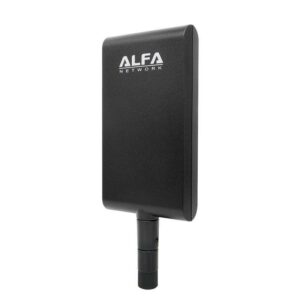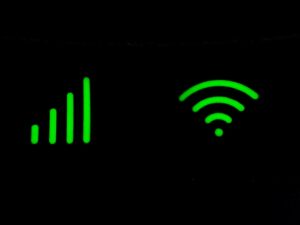We invest in state-of-the-art modems and routers and strive to find the best internet connection for our homes or offices. But even after doing so, we might struggle to get desirable speeds to every corner of our space. This indicates the need to invest in the best Wi-Fi Antenna for our setup as well.
We are no longer satisfied with having Wi-Fi in the living room; we want it to reach the entire home, the garden, the bedroom, the upper level, the basement, and even the store across the street, the patio, or the yard.
No products found.
As a result, buying long-range Wi-Fi antennas has become popular among users who have many devices that access the internet and wish to connect through Wi-Fi across many corners of their apartment. So, in this post, we shortlist the best antennas you can buy for your Wi-Fi setup.
Why Do I Need A Wi-Fi Antenna?
A Wi-Fi antenna is an external device that we can link to a networking device, such as a router or a personal computer. It serves as a medium for attracting distant Wi-Fi signals.
To function, it converts wireless (electromagnetic) impulses into electrical signals and vice versa. As a result, your Wi-Fi signal strength will be more personalized, strengthened, and enhanced.
There is no doubt that antennas are critical components of every wireless communication device. If your router lacks an antenna, it will still function, but you must position your connected device closer. All these points elicit the importance of a Wi-Fi antenna:
- Better broadcast control
- Increased coverage area
- Faster Wi-Fi speed
What Kind Of Wi-Fi Antenna Features Should I Look For? (A Buying Guide)
You’re now probably wondering how to choose a Wi-Fi antenna. Is a bigger Wi-Fi antenna better? The following points will help you make that choice. Have a look:
1. Size Of Antenna
The size of your Wi-Fi antenna can determine the connectivity and speed of your devices. Larger antennas often perform better than smaller ones.
Gain/directivity cannot be obtained from a tiny surface area. Understand and be aware of your antenna’s radiation patterns. Direct antenna gain toward users.
2. Extending Range
When purchasing antennas, keep the dBi level in mind since this shows how far your Wi-Fi signal will travel. You can also call this Wi-Fi antenna power gain.
A router’s signal may be poor at times due to variables such as obstructions, power, output, and distance. You should select a strong antenna to boost the signal despite the obstacles.
3. Fighting Interference
Interference can often overrun your signal, lowering its intensity or even disrupting it. Examples of interference include devices such as microwaves and transmitters.
That is why you should choose the Wi-Fi antenna that can endure this interference the best. This ensures a seamless internet experience.
4. Direction Of Wi-Fi Signal
There are two types of antennas: directional and omnidirectional (more on this later). Choose the one that best suits your needs.
For instance, if only one user uses the Wi-Fi sitting in one corner of the apartment, then a directional Wi-Fi will be beneficial. However, an omnidirectional Wi-Fi antenna would most likely be the best choice for several users using one router.
5. Budget
Another key factor to consider is how much money you are willing to spend on a Wi-Fi antenna.
The greatest antennas on the market are generally pricey, but they are all worthwhile. This does not, however, rule out all low-cost versions. These antennas can be customized to meet your specific needs.
6. Type Of Connection
How you’re extending your range also affects your choice of antenna. So, the type of connection you’re aiming for will determine what antenna you should buy.
For instance, the dish antenna is the greatest solution for delivering a signal over a long distance in a ‘point to point’ connection. We cover the types of antennas in the next section.
Types Of Wi-Fi Antennas
As we mentioned above, there are two types of antennas: directional and omnidirectional. Let us now delve deeper into the world of these antennas:
● Omnidirectional Antennas
Most wireless routers have an omnidirectional antenna that allows wireless signals to be sent in all directions. They provide 360-degree coverage but have a restricted range. They operate like a lamp, are cylindrical, and have a range of up to one mile.
This type of antenna’s range is often significantly shorter than that of a directional antenna, but its coverage area is much bigger.
Do keep in mind that if the omnidirectional antenna is placed near an exterior wall, you are less secure, and unauthorized individuals may simply breach your network connection.
The following are the different types of omnidirectional antennas:
a) Outdoor Omni Antennas:
These are used to boost Wi-Fi signal strength in the outdoors. They are often connected to a router, access point, or external access point to successfully boost wireless coverage outside.
b) Ceiling Dome Antennas:
These antennas are put on the ceiling of a home, office building, or warehouse and connect to a Wi-Fi router or access point by coaxial wire.
c) Rubber Duck Or Dipole Antennas:
These are commonly found on routers, access points, and Wi-Fi USB adapters.
● Directional Antennas
A directional antenna, on the other hand, can direct maximum power production in the desired direction. This type of antenna is favored since it boosts the signal. It also functions similarly to a flashlight, except it can reach a wider distance.
The beamwidth (radiation pattern) of the flashlight is triangular in shape; everything outside of that triangle does not get an ounce of light. Therefore, devices outside the radiation pattern of this antenna will face network issues.
Directional Wi-Fi antennas are commonly used for long-distance point-to-point Wi-Fi networks. They bridge the internet connection between two buildings. They also work well for long-distance point-to-multipoint Wi-Fi networks that employ several directional antennas to interact with an omnidirectional antenna.
Types of directional antennas:
a) Yagi Antennas:
They have a single radiation path and are most typically employed in point-to-point communications. They are usually shaped like arrows. The radiation pattern of a conventional Yagi antenna is 45 degrees.
b) Parabolic Grid Antennas:
A parabolic antenna is one that directs radio waves using a parabolic reflector, which is a curved surface with the cross-sectional form of a parabola. They have a relatively narrow beamwidth, generally ranging from 3 to 20 degrees. As a result, they can broadcast and receive signals from great distances, making them ideal for point-to-point Wi-Fi networks.
c) Patch Antennas:
A patch antenna is a low-profile directional radio antenna that is used for single-floor offices, businesses, and small studios. A patch antenna has a curved line of coverage and may stretch to a width of 30 to 180 degrees when hung on a wall.
The Best Wi-Fi Antennas To Buy
Now we understand all about the types of Wi-Fi antennas and what features we need for our setup. So, it is time to buy an antenna. We have shortlisted the best antennas for every budget and need here:
1. Alfa 9dbi Wi-Fi Booster
The Alfa Wi-Fi Omnidirectional Antenna With Magnetic Base is a rubber duck antenna with a 9 dBi gain. It is intended to be used with wireless adapters that include an RP-SMA connection.
This type of connection is used on many PCI and USB adapters. Many Wi-Fi adapters with an RP-SMA connection are compatible with this antenna.
This antenna stands 15 inches tall. Because it is hefty, it does not need to be immediately on the adapter with the magnetic base and 1.5 m cable.
Who Is It For?
People who have high-end routers and require the best antenna will love it. The antenna is equipped with smooth drivers that are simple to install and even simpler to tune.
In addition, it doesn’t include any instructions for putting the router in place. As a result, it will be beneficial to a wide range of people, including those who struggle with technical stuff.
Pros:
- Comes with a three-foot cord.
- Near the base, it has an RP-SMA male connection.
- It can double the internet speed.
- With a length of 14.75 inches, it is quite functional.
- For a rapid connection, you can just join at a 90-degree angle.
Cons:
- Positioning of the antenna can often be tricky
2. TP-Link AC1200 Wireless MU-MIMO Gigabit Indoor/Outdoor Access Point
TP-Link EAP225-Outdoor | Omada AC1200 Wireless Gigabit Outdoor Access Point
This is a great budget-friendly omnidirectional Wi-Fi router. Superior Wi-Fi performance and long-range coverage on the 2.4GHz and 5GHz wireless bands are ensured by a dedicated high-power amplifier and professional antennas, as well as the newest generation 802.11ac Wave 2 MU-MIMO technology.
Omada EAPs with Mesh Technology find the optimum way to expand your Wi-Fi widely and with more flexibility. If one of the links fails, the system will automatically redirect data through the other Omada devices to keep you connected.
Who Is It For?
People who have outdoor home Wi-Fi setups will find it handy as this router is also durable and weatherproof. It is best suited for people who need an omnidirectional antenna and are on a budget.
The mounting style is suitable and straightforward, allowing for flexible deployment and easy installation.
Pros:
- It may be used both indoors and outdoors.
- Unlike other outdoor antennas, this one has a sleek look.
- Omada SDN integration.
- Mesh Wi-Fi, Seamless Roaming, Band Steering, Airtime Fairness, and Beamforming technologies are all supported.
Cons:
- Lacks some of the features of high-end antennas.
- Not all devices support beamforming.
3.TRENDnet 14 dBi Wi-Fi AC867
This brand’s pre-configured access points are an excellent choice for buildings that only have one modem router. These Wi-Fi antenna panels bridge to each other, saving you money on extra accounts with your internet service provider and providing coverage of up to 60m.
Setting up these access points is pretty easy too. For instance, your apartment’s router is in one corner, and your office area is in another corner. In this case, you just need to plug in one access point to your router and simply direct it towards your home office.
Then, facing the master access point connected to the main router, you’ll need another access point in the office area. Connect your devices to the secondary router by plugging this into an ethernet wire in the home office.
Who Is It For?
People (who don’t mind spending on antennas) looking for a directional antenna in their home Wi-Fi setup will find this one useful.
If you want to extend your Wi-Fi signal in one particular direction in your home or office, this Wi-Fi antenna will best suit your needs.
Pros:
- Supports supplementary routers in out-of-range regions.
- Data transmission is quick.
- If necessary, PoE adaptors are supplied.
- 802.11a/n/ac 5GHz technology is supported, with data speeds of up to 867Mbps.
- Access Point, WDS Bridge, WDS Access Point, WDS Station, and Client Bridge modes are all supported.
- Gain is really high (14DBi).
Cons:
- You have to be meticulous about the alignment.
- It might be a little costly for those on a budget.
4.Alfa APA-M25
https://www.alfa.com.tw/products/apa-m25?variant=36473963839560
This is a solid dual-band Wi-Fi directional panel antenna. Even when employing numerous antennas on MIMO radios, the mobility on the connectors makes alignment quite simple. The solder connections are quite clean, and the coax flows all the way to the board as it should for correct impedance matching.
Users will need to align the Wi-Fi antenna to their access point with considerable accuracy, as with other directional best Wi-Fi antennas. The vertical beam-with angle is 16°, and the horizontal beam-with angle is 66°.
Who Is It For?
This Wi-Fi antenna is for people looking for directional Wi-Fi gains on a budget. Not only is the actual product cheap, but the setup is simple too.
This product is also ideal if you want to expand your Wi-Fi signal in a certain direction only, as we mentioned earlier.
Pros:
- It can boost the signal up to 30%, and installation is simple.
- Excellent signal enhancing features given the price-point.
- Gain is really high (10DBi).
Cons:
- This directional antenna comes with no indication of which side is the front side.
- Can only be attached via an RP-SMA connector.
Final Word
That settles it then. We have listed the best budget-friendly and high-end antenna products for both directional and omnidirectional types. Find your need and budget, and then invest accordingly.