Artificial intelligence is greatly improving the comfort sought by modern-day homeowners. With the innovation of smart homes, everything is automated. From turning on the lights in the morning, playing music, and locking your doors, you don’t need to exert your energy anymore. You only need an internet connection to control the AI-enabled devices.
However, there are smart home security and privacy concerns. Hackers can manipulate the devices, posing a great danger to your family. To ensure your privacy and safeguard your family, we provide this guide on protecting AI-enabled devices in your smart home from hackers.
What Is a Smart Home?
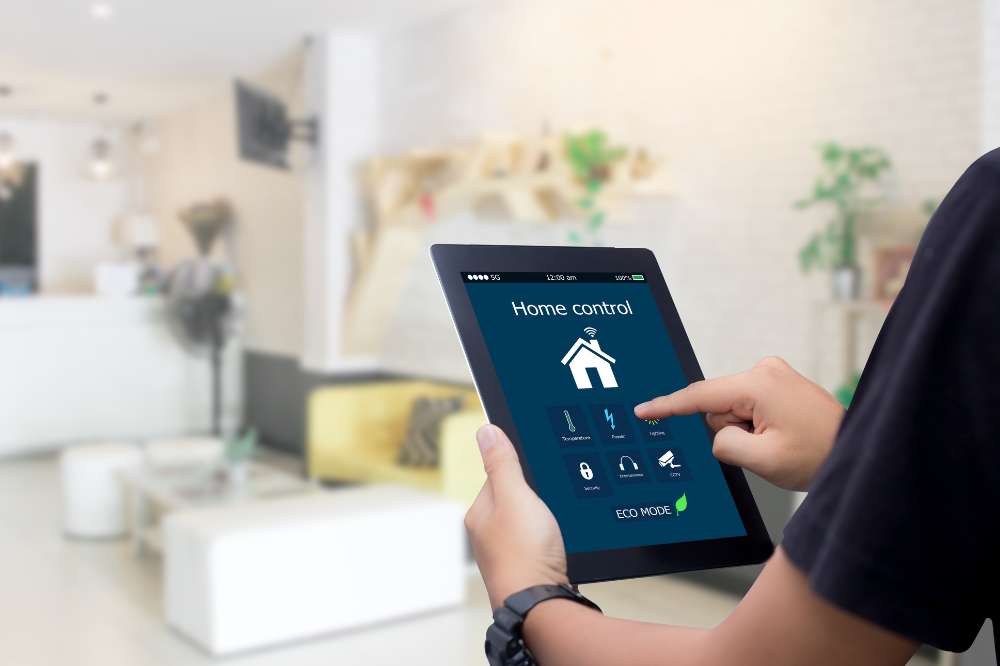
In simple terms, a smart home contains devices connected to the internet. The end goal of smart homes is to save you the time and energy formerly deployed to carry out regular or domestic activities at home.
- Compatible with major cable internet providers including Xfinity, Spectrum, Cox and more. NOT compatible...
- [Compatibility] 12V Power Supply Adapter Compatible with Netgear, Linksys, Asus,Motorola, Motorola/Arris...
Smart homes have sensors, thermostats, CCTVs, smoke alarms, etc. It is worth mentioning that these devices are also connected to each other, but they all have their command at a central hub.
Unlike in a regular house, where you have to be physically present to get certain things done, smart homes grant you control from a remote location.
Features of a Smart Home
Smart homes allow you to add several devices according to your preference. Let’s check out some of these common components that you are likely to find in a smart home.
To start with, smart homes usually have sensors. Such sensors can serve different functions.
For example, certain sensors are programmed to detect movements in your home. Intruders are, therefore, exposed immediately. Also, the smoke alarm goes off if it detects a fire outbreak. Thermostats regulate the temperature in smart homes.
When you hear smart home security, what comes to your mind is CCTVs. Smart homes offer advanced security. You can control home cameras remotely and even talk to a stranger around your home.
Smart locks are also common. You can instruct AI to lock or open your doors remotely or while you are at home.
Voice recognition is one of the perks of smart homes. Homeowners can instruct AI to perform a particular function, such as playing music or opening the curtains.
Problem of a Smart Home
While smart homes make it easier to get some things done, they also have some negative aspects. One common issue with smart homes is cyberattacks by hackers. If unscrupulous people hack into your smart home system, they can cause a lot of problems such as locking you out of your house, stealing your private photos, monitoring your movement, and so on. They can also use this malevolence act to give access to thieves to enter into your house.
You have to do something to protect your smart home from being hacked. You have to do something to stop hackers on their tracks. There is always a solution to an issue like this. To protect yourself, read the next section to find out.
How to Protect Your Smart Home
Upgrade Your Smart Home Devices Often
Change is constant, and you should also flow with the tide. Over time, your home will have newer versions of the AI-enabled devices. While the financial implications may discourage you from getting the latest models, you should know that the manufacturers have solid reasons for their innovations.
For one, the security architecture of the previous models may have become obsolete and prone to undue third-party interference. To this end, newer versions come with upgraded layers of security, and you should get yours for smart home security.
On the flip side, you can get software updates with a view to protecting smart devices. You don’t necessarily need to buy a newer device. You just need to be up to speed with updates from the manufacturer and update IoT software accordingly.
Use Strong Password
After installation of the AI devices in your home, you need an internet connection to operate the devices. Thus, it would help if you got a router immediately.
However, one common mistake peculiar to smart homeowners is that they neglect to change the router’s default name and password, which puts smart home security at risk.
Any smart person can guess the default name and gain access to your smart home devices after guessing the password. You must change the router’s default name and password immediately after installation. And this is not even all.
Ensure the password is simple but complex enough for a stranger to hack. You can use a combination of letters, numbers, and signs to create a strong password. Also, there are AI tools that help you generate passwords that are cyber security compliant.
Like the router name, set the router’s password to something unique. Use complex passwords made up of letters, numbers, and symbols. Consider using a random password generator to generate a near-impenetrable password.
The Internet of Things (IoT) Should Have a Separate Wi-Fi Network
Another way to protect AI-enabled devices in your home is to create a secondary network on your router. The primary network can serve a general purpose. For instance, when family and friends visit you and need an internet connection, they can tap in and use the primary network for everyone. However, the secondary network is strictly for the AI devices in your home.
Therefore, if the primary network succumbs to undue interference, you can rest assured that AI device security is guaranteed.
Activate Multi-Factor Authentication
Passwords are great, but they are vulnerable to hacking. The world is moving fast, and hackers are not resting on their oars. They can rack through vulnerable passwords. And even if you’ve got a strong password, it is advisable to have an extra layer of protection.
Activating two-factor authentication is the right step in protecting smart devices. The effect of this additional security is that when there is an attempt to log in or access the devices in your smart home, you (as the owner) have to confirm that the attempt is from you and not a third party. If you enable two-factor authentication, a confirmation will be sent to your email or mobile phone, depending on the method you opt for.
Final Thoughts
Smart homes guarantee maximum comfort. But it would be best if you were not so comfortable overlooking AI device security in your home
After purchasing and installing the AI-enabled devices, you must take full responsibility for protecting smart devices in your home.
Remember that IoTs are vulnerable to cyber-attacks if you don’t provide the requisite firewalls. If you follow the steps and guidance provided earlier in this article, you are bound to have a surreal experience with your smart home. Cheers!





