Is a Wi-Fi-only tablet sufficient, or should you consider a 4G or 5G tablet? This expert advice will assist you in selecting the best tablet for your needs without overpaying.
Essential Factors
There are a variety of factors to think about. These factors include retail pricing, Wi-Fi and LTE availability, convenience, and security, among others. Let’s take a closer look at each one.
1. Wi-Fi and LTE Network Availability
An LTE tablet also comes with Wi-Fi, and you may use it at home and only switch to 4G when necessary. As a result, when you choose an LTE tablet, you get the best of both worlds.
- Compatible with major cable internet providers including Xfinity, Spectrum, Cox and more. NOT compatible...
- [Compatibility] 12V Power Supply Adapter Compatible with Netgear, Linksys, Asus,Motorola, Motorola/Arris...
The availability and performance of 4G vary depending on the country. As of 2021, 4G coverage in the United States was more than 95 percent, according to OpenSignal.
LTE speeds can easily approach those of a fixed broadband connection in the most populated cities. LTE coverage and speed, on the other hand, can be patchy in more rural regions.
But there’s no avoiding the truth that when you need a data connection, you need it badly. For stuff like email, social media, and the web, your phone can pick up the slack (to an extent). You may also use it as a mobile hotspot, sharing the data connection from your phone with your tablet.
However, not all data plans permit tethering in this fashion, and those that do usually come with speed or data usage limitations. It is, for the most part, a temporary fix rather than a long-term remedy.
2. 4G LTE Tablets Vs. Wi-Fi Only Tablets
For many people, the cost is the most important consideration when deciding whether to use 4G or Wi-Fi exclusively. The addition of an LTE radio to a tablet often increases the price.
Even if you have the extra cash, think about whether you really need 4G or if you’d be better off spending it on a model with more features. You can obtain a Wi-Fi-only iPad Air with double the capacity for virtually the same price as the 4G iPad Air.
3. Costs of Data
The first cost is simply the beginning. There’s no use in having a 4G tablet if you can’t use it with a 4G Internet subscription.
4G Internet is costly, and most plans have stringent usage limits (even T-“unlimited” Mobile’s plan has a fair use policy that kicks in once 50 GB of data is utilized in a month). You should expect to pay upwards of $20 a month for a couple of gigabytes, which means you’ll pay twice as much as a Wi-Fi-only tablet over the course of two years, if not more.
4. Convenience
The ease of a 4G tablet is a major selling factor. You’ll enjoy seamless connectivity wherever you are as long as you’re in an area with adequate network coverage.
However, how much of this will be handled by the mobile network?
Tablets will always default to a Wi-Fi connection when one is available, as 4G serves as a backup connection. Consider how often you use Wi-Fi at home, at work, at school, at friends’ houses, at your neighborhood coffee shop, and in various other locations.
Wi-Fi is becoming more widely available on trains and buses these days. So, on second thought, you might not need 4G as much as you think.
A tablet may be required to have a constant data connection in certain situations, when you’re working on a cloud-based document and leave your Wi-Fi network before it has finished syncing, for example. Or if you want to play one of the many Internet-based games available.
On devices connected to a mobile network, location services are also more efficient since they can determine a precise position faster.
5. Battery Life
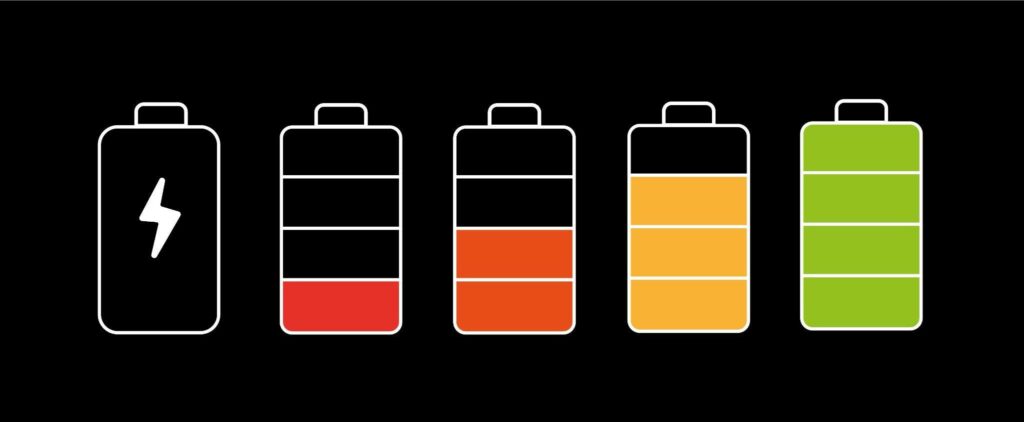
Because 4G LTE consumes more power than Wi-Fi, the battery life on 4G tablets is reduced when compared to Wi-Fi-only tablets. But whether or not you’ll notice the difference is another story.
According to Apple’s iPad Air specifications, the battery life on 4G is 10% shorter than on Wi-Fi, although this only applies when you’re connected to a 4G network. When you’re connected to Wi-Fi, your battery consumption will remain at Wi-Fi levels.
If you use your tablet and 4G data frequently, you’ll most likely notice a reduction in battery life. However, the difference will be insignificant if you charge your tablet every second or third day.
6. Security Considerations
With the widespread availability of Wi-Fi hotspots, having 4G on your tablet is now less important than it was previously. If you need to get your tablet online, you’re rarely more than a few minutes away from a McDonald’s or Starbucks in any major town or city.
While using public Wi-Fi is handy, there are risks involved with it. There are no security risks with a 4G connection. However, if you rely on private services and need to access them in public, 4G may be the safer alternative.
7. Software
Android tablet makers rarely employ the most recent version of the operating system, and software upgrades are equally rarer. Though Android 11 is available on most Android smartphones, it’s rare to find it on tablets. Except for Amazon’s Fire tablets, we recommend avoiding tablets that are older than Android 10.
Amazon, like other prominent manufacturers such as Samsung, customizes Google’s operating system by adding a slew of new features, new app stores, and fully redesigned user interfaces. It’s not for everyone, but fans of Amazon’s Fire OS or Samsung’s One UI should check out the latest smartphones from both companies.
If you’re already a big fan of Amazon’s ecosystem, one of the latest Fire tablets might be the way to go.
Even if you don’t have the latest OS version, Android remains the most customizable tablet operating system available. With a fantastic notification system and top-notch connectivity with Google services like Gmail, Meet, and Google Maps, it’s a master multitasker.
There are a lot of wonderful apps on Android, but there are considerably fewer tablet-specific versions than on Apple’s App Store, and they’re updated less frequently.
8. Design
Even the cheapest tablets provide adequate performance for media streaming and online browsing. There’s also a slight chance you’ll receive a software update that improves performance. On the other hand, the build will not change, so think twice before purchasing a tablet with a cheap plastic body.
Even those who own budget phones will notice that low-cost tablets have drab 1,024-by-600 or 1,280-by-800 screens, which might appear blurry. The 2,048-by-1,536 resolution of higher-quality tablets is noticeably sharper.
Which Tablet Should You Get? LTE Vs. Wi-Fi-Only Tablet
A modest number of cellular-enabled tablets are available from all of the main carriers. When updating your plan or purchasing a new smartphone, it’s easy to locate them on sale. Monthly tablet data plans typically cost around $10, while some carriers offer daily plans.
Unlocked tablets are available from T-Mobile, although some have restricted band support if you wish to transfer carriers. By default, AT&T and Verizon tablets are locked. However, Verizon will unlock them 60 days after purchase if they are paid in full.
If you’re thinking about switching carriers in the near future, be sure your tablet supports LTE bands to ensure it works without a hitch.
Cellular connectivity is essential for frequent travelers and auto commuters. If you use your tablet primarily for streaming at home, Wi-Fi access will help you save money.
For those occasions when you’re not near Wi-Fi, most carriers enable you to use your phone as a hotspot, and many modern automobiles have LTE connectivity built-in for road trips or keeping your child occupied while stuck in traffic.
Of course, hotspotting will deplete your phone’s battery quickly, but that’s where power banks come in handy. However, you should verify your phone plan before making any decisions, as carriers restrict how much data may be utilized using a mobile hotspot.
Best Wi-Fi Enabled Tablets
There are a plethora of low-cost choices available that promise the same Android experience as the major names.
Although many of these off-brand tabs are quite serviceable, we recommend going with a name you can trust for software support and hardware quality control. See our best budget-friendly models for additional information.
Apple iPad (8th Generation)
Our no. 1 tablet proves you don’t need all the bells and whistles to be the greatest. The 8th generation Apple iPad is unlikely to include any best-in-class specifications. It does, however, boast a solid collection of features, such as a 10.2-inch screen and a processor capable of competing with a Google Chromebook.
It’s also the cheapest iPad on the market, with pricing that’s $270 less than the similarly sized iPad Air. The iPad is an excellent choice for casual tablet users.
Apple iPad Air (4th Generation)
In our rankings, the Apple iPad Air comes in second. In terms of pricing and features, the Air falls between the regular iPad and the iPad Pro in Apple’s lineup. This makes it a good option if you want a huge screen and at least 64 GB of storage without paying the high price of the iPad Pro.
Don’t mistake this for a basic tablet: the iPad Air sports the quickest processor in the iPad family and a remarkable edge-to-edge display for its size.
Apple iPad Pro 12.9-Inch (4th Generation)
The Apple iPad Pro 12.9-inch comes in third place in our rankings. In this review, this professional-grade tablet features the largest screen. It has an excellent feature set that will appeal to those searching for a powerful sketching tablet, as well as those looking to edit photos or videos.
When you pair it with Apple’s Magic Keyboard, which has a built-in stand and trackpad, you have a tablet that performs like a laptop. The iPad Pro’s main flaw is its price: starting at $999, it’s the most costly tablet in this review.
Amazon Fire HD 8 Kids Edition (10th Generation)

In our rankings, the Amazon Fire HD 8 Kids Edition is tied for fourth place. With a price of around $140, it is by far the cheapest of the top five tablets. A robust case with a stand, free parental controls, and a one-year subscription to kid-friendly books, games, and educational apps round out this kids tablet’s value.
For households with multiple family members, the Fire HD 8 Kids Edition might not be the best option. Because of its slow processor, limited Amazon app store, and inadequate cameras, older children and adults may discover that this kids tablet falls short of their expectations.
Samsung Galaxy Tab S7
The Galaxy Tab S7 is the highest-rated Android tablet on our list, with several advantages over the Apple iPad Pro 12.9-Inch, including a longer battery (15 hours versus 10) and a superior front-facing camera for video conversations.
With a starting price of around $650, the Tab S7 is also $340 cheaper than the iPad Pro, even though its 11-inch screen isn’t as big as the iPad’s 12.9-inch display. The Galaxy Tab S7 also includes the Samsung S Pen stylus, which may be used for drawing or taking notes.
Microsoft Surface Pro 7

Despite its faults, the first Surface Pro had a tremendous impact on the market. Microsoft has refined the design since then, and the Surface Pro 7 is the closest thing to a hybrid device that can function as both a tablet and a laptop. The 2-in-1 is the one to beat.
In Summation
That was a lot to take in, so here’s a quick rundown:
- Wi-Fi-only tablets are significantly less expensive.
- Depending on where you use them, 4G tablets offer more convenience and security.
- The changes in battery life are insignificant.
- Tethering is not a viable long-term replacement for 4G.
The significant price difference means that, while having 4G on a tablet is good to have, you should only consider it if you truly need it or aren’t on a budget. 4G Internet subscriptions aren’t cheap, and even if you can afford them, you may discover that upgrading to a higher-end smartphone is the better option.
Remember that if you’re on a budget and need a tablet, Android is the way to go!





