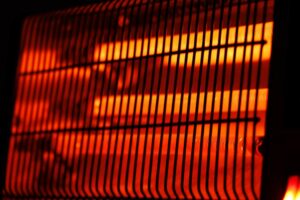Steep is a sports simulation video game developed by Ubisoft in 2013. It can be played on several platforms, such as Microsoft Windows on PC, Xbox One, and PlayStation 4.
It is a fun game with many interactive features that make it more appealing. The developers put a lot of effort into the game to make it as realistic as possible. If you are new to this game and need help understanding the controls, you have come to the right place!
In this article, we will tell you how to access all the features of this game, such as inviting friends for contests, customizing your character, switching to different locations, etc., using a PS controller. Let’s start!
What is Steep?
Steep is a game based on extreme winter sports simulation. You can try out several adventure sports, such as snowboarding, skiing, wingsuit flying, and paragliding. It also has a chatroom where you can stay connected to the gaming community and connect with new riders.
No products found.
Let us explore more details of the game below:
1. Multiplayer Game
The online open-world game Steep has put its main focus on multiplayer gaming. You can compete with friends, challenge them to different sports, and show off your mad skiing skills in front of them.
You can invite them to your group, navigate through the snowy mountains, and explore the terrain of the game.
You can also go on solo runs and challenge your friends to beat your score! There is also a head-to-head mode that can be played in a group of up to 3 players.
2. Challenges
Press the options button, which will bring up a menu. In the Progress section, you can see all your challenges. You can use L1 or R1 to navigate through these.
Here you will find ski/snowboard, wingsuit, and paragliding challenges. Then there are the “Mountain Stories,” which are part of the main game. You need to finish them to finish the game.
Next are “Friends Challenges,” where you can make your own challenges or compete in your friend’s challenges.
3. Different Activities
You can ski, paraglide, snowboard, or fly in a wingsuit. You can also jump from a hot air balloon and do cool tricks in free fall. Doing this will earn you bonus points. You can also walk on the mountain to explore the game and enjoy the glorious visuals.
To choose between these activities, you have to hold down R1 until a menu appears. Some new sports were also added to the game, such as rocket wingsuits, speed riding, sledding, and base jumping. Some of these are DLCs and can be purchased with in-game credits.
The newest game expansions also released Winterfest DLC and Road to the Olympics DLC. These updates will feature new mountain ranges in Japan and Korea.
4. Rider Customization
In the options menu, use R2/L2 to move right or left and select “Rider.” Here, you will find everything from clothing to accessories to help you ski in style. There are many costumes, gear, and gadgets available. You can also accessorize your character with boots, gloves, jacket stickers, glasses, hats, etc.
New outfits and gadgets will be unlocked as you complete challenges and progress in the game.
5. Showcase Tricks
Instead of skiing or snowboarding on mountains in a plain style, you can barrel down slopes while doing real-life tricks. Each trick will multiply your score.
- You need to be aware of the controls before performing tricks on the slopes. Here is a tutorial on how to perform tricks using a PS4/PS5 controller:
- Press R2 to prepare for the jump, and release it when you reach the top of the bump indicated by a blue line.
- To perform the spin rotation, slide the left joystick to the left or right and release it as you near the ground to secure the landing.
- For a barrel rotation, slide the left joystick up or down and release it before landing.
- To perform flips in the air, slide the right joystick up or down.
- You can grab your snowboard mid-air by using any of the triggers. The left stick will enable a left-hand grab, and the right one will enable a right-hand grab. You can grab with both hands to do a double grab trick.
If you are in a race, coming first does not necessarily guarantee a gold medal. If you have to slow down on a slope to perform a trick, don’t hesitate to do it, as it will get you more points. If you perform the tricks perfectly and stick to the landing, you might even win medals. And if you miss the trick, you can go back and try again for extra points.
6. Mountain View
Press O to go into mountain view and explore the game. You will see various checkpoints marked in the distance. You can also go anywhere you want using a helicopter ticket.
You can move around in the mountain view using the left joystick—press L2 for zooming out and R2 for zooming in. You can also mark a destination by adding a flag with R3.
Table could not be displayed.You get unlimited helicopter rides after level 25!
How to Activate Gadgets in Steep?
When Steep was released in 2016, it included different items for character customization, such as costumes, clothes, accessories, and gadgets. The gadgets included an ice ax, telescopic pipes, flares, an avalanche shovel, and a flashlight.
You can equip any of these tools by hovering over them and pressing “X.” When you equip a gadget, it will appear in your backpack. These tools didn’t have much functionality, but after some updates, they can be quite useful.
This is how you can go to the gadgets menu:
- Press pause in the game for the options menu to appear.
- You will see options for social, profile, progress, riders, shop, etc. Click on “Riders.”
- Here, you will see many options to customize your avatars, such as apparel, equipment, and gadgets.
- You can equip any of the gadgets, and they will be activated automatically in the gameplay.
Let us talk about the functionality of these gadgets in detail:
1. Flashlight
If you equip the flashlight, it will automatically turn on when it is dark. You can change the time of day in the settings and see that the flashlight automatically comes on after dark.
2. Avalanche Shovel
Many people are against the idea of introducing avalanches into the game because it is not sensitive to the families of those who have died in an avalanche. Ubisoft has also not added avalanches to the game because Matilda Rapaport, a Swedish extreme skier, died in an avalanche while shooting a promotional video for Steep.
Without an avalanche mode, the avalanche shovel does not have a significant purpose. But it does help you walk better on steep slopes. Ice picks have the same function.
3. Telescopic Poles
These poles are an important part of the equipment for skiing. They improve your balance, timing, and speed. You can use them to propel you forward, which increases your speed while skiing. You will be able to ski downhill faster with telescopic poles.
4. Flares
When you equip the smoke flare while wingsuiting, it will automatically go off when you are in the air.
People Also Ask
Here, you will find the answers to some of the frequently asked questions about how to play Steep.
1. How Do You Play Multiplayer in Steep?
The Steep multiplayer mode allows up to 4 players to play and compete together in the game. You can invite your friends through the “Social” option. When you click on “Social” in the options menu, you will see 3 empty slots in your current group if you are playing alone.
Select a friend from “My Contacts,” and many options will appear which enable you to invite them to the group, view their profile, spectate their matches, download rides, etc.
2. Does Steep Have Crossplay?
Cross-platform compatibility allows players to interact in the same game despite playing on different video game consoles or devices. This makes online multiplayer gaming much easier as you don’t have to worry about who owns which gaming platform.
Unfortunately, Steep does not allow cross-platform gaming between PC and PS4 or PS5. You will not be able to team up with someone who is not also playing on the same gaming console or device as you.
3. Can You Play Steep Offline?
If you are not connected to an internet network while playing, then a notification will pop up saying, “It is not possible to play any content in offline mode.” A strong internet connection is required to load the game. And you need to be online at all times because the game stores your progress and stats on its servers, for which it needs the internet.
Conclusion
This article shows you how to use gadgets in steep in detail. Steep is an open-world, extreme sports action game which is perfect for video game enthusiasts. The 3K HDR quality of the game is a visual treat. The game is set in the snowy Alps, the tallest mountain in Europe. It also offers in-app purchases and downloadable content (DLC).
You can choose different areas and mountains in Alaska, Japan, and other parts of Asia. As the game expanded, new sports such as BASE jumping, sledding, and wingsuit flying were also added. Two new sports tournaments were also added: the Winter X Games and Winter Olympics.
It has many more exciting features, such as a photo mode that allows you to take pictures and a GoPro mode that lets you race in 1st person view.
Last update on 2024-10-21 / Affiliate links / Images from Amazon Product Advertising API