Do you have a bunch of fresh printing needs and are considering investing in a Wi-Fi home printer? Well, you’ve just landed on the right page to help you in every step of finding the best match for your home printing needs.
So, whether you’re just printing homework, flight tickets, or grocery lists every now and then, or you’re looking to print high-quality posters, photos, or documents for a whole load of office documents, we have shortlisted every type of printer to fit your needs.
- Compatible with major cable internet providers including Xfinity, Spectrum, Cox and more. NOT compatible...
- [Compatibility] 12V Power Supply Adapter Compatible with Netgear, Linksys, Asus,Motorola, Motorola/Arris...
Note that the former workflow requires high-speed and low-cost printing, and the latter prioritizes print quality.
But wait, do you need an all-in-one inkjet or a black-and-white laser printer? Confused about what we’re talking about? Fret not; we are here to help you. Read on to find all about wireless home printers.
Common Types Of Printers You Can Buy
Once we start talking about the most common types of printers that can be used in a home setting, we can go on and on. But for your perusal of Wi-Fi printers, we’ll keep things short and crisp in this section. Following are the types of printers that you can consider:
1. Inkjet Printers
These printers are the most common printers for home use. Why? They’re affordable and use liquid ink, which is quite cheap to refill. They can print high-quality color or fairly quick monochrome (B&W) prints. Inkjet is ideal if you just print on occasion or do not require high-quality printing.
2. Laser Printers
A laser printer employs a laser and electrical charge model rather than the typical ink-on-paper printing method. The use of laser printers has improved the neatness and sophistication of print products. These printers use toner cartridges that are normally more expensive than ink cartridges, but they also typically last longer.
3. All-In-One Printers
An all-in-one multifunction printer combines the functions of a printer, a scanner, and, in most cases, a fax machine. They can make copies, send and receive documents, store them on your computer, and, of course, print them. Inkjet or laser all-in-one printers are both quite common.
4. Supertank Printers
Ink tank, or ‘supertank,’ printers are simple inkjet printers with big ink reservoirs that can be filled with bottles of ink instead of disposable cartridges. In addition to being significantly cheaper to buy, they can fit more of this bottled ink in the tank, resulting in less printer downtime.
5. Dye-Sublimation Printers
Dye sublimation is a digital printing process that employs heat transfer to transmit an image to the desired substrate. The procedure, also known as digital sublimation, is often used for decorating clothes, signage and banners, and other similar products.
6. Dot Matrix Printers
This printer prints by hitting an ink ribbon with pins. Such printers are often regarded as obsolete since they cannot produce high-quality prints and are very expensive. But they are quite durable for high-volume printing.
7. 3D Printers
3D printing uses a layering process of computer-aided design (CAD) to build three-dimensional things. DIYers and hobbyists seeking to create art and invent stuff have been loving these printers. They, of course, come with a steep price tag.
How To Select The Best Wi-Fi Printer For Your Home?

Phew! We covered quite a lot of printers in the above section. Time to decide which type and model to actually buy. Following are the key criteria you can consider to help select the right Wi-Fi printer for your needs:
● Budget
Before you go ahead and buy the best inkjet printer you can find, consider other factors as well. Often expensive cartridge replacement costs overrun that of a cheaper printer.
On the other hand, while laser printers seem expensive upfront, they can be cheaper over time as no replacement cartridges are required. So, budget accordingly.
● Ink
You need to consider the best for you among the following ink configurations in printers.
a) Two ink cartridges:
It has one black cartridge and one all-in-one color cartridge. It is great for people who want to print many text documents with a few images.
b) Four ink cartridges:
It has one black and three separate cartridges for cyan, magenta, and yellow. This is the most common type of printer for mixed home printing needs where you want to print lots of images as well as text.
c) Inkwells:
Instead of cartridges, the printer uses big, refillable wells to draw ink. This is quite economical in the long run as you just need to keep filling ink. Again, great for common home printing needs.
Finally, let us also discuss laser printers here. Instead of ink, they use toner. As a result, you get sharper edges and clearer pictures when compared to inkjet printers.
● Print Quality
Although laser printers provide the highest quality, they are also the most expensive to purchase and operate.
If you only print at home, a Wi-Fi inkjet printer should do well for your home setup. However, the print quality differs greatly among inkjet printers.
A crucial thing to check for is the printer’s DPI (dots per inch). It measures how well a printer can reproduce the pixels of a given picture.
Inkjet printers with resolutions ranging from 600 x 600 DPI to 4,800 x 4,800 DPI are great to have.
● Speed
If print speed is important to you while using a Wi-Fi laser or inkjet printer, you’ll want to know what factors influence the print speed and why. The manufacturer’s claimed pages-per-minute (ppm) rate for their printers is one of the speed indicators.
Laser printers outperform inkjet printers in terms of speed. For black ink, many inkjet printers are rated at roughly 15 pages per minute. Laser printers often print at double the speed. Some monochrome laser printers can print at speeds of up to 100 pages per minute.
● Paper Format
Legal-sized paper is not supported by all printers. Similarly, many all-in-one printers’ scanner beds are too small for legal papers.
Also, of course, small-format printers and label printers have their own requirement for the kind of suitable paper. Do keep that in mind before buying.
● Size
Printers come in a variety of forms and sizes. There are now several smaller variants available if you need a printer that fits in a small space. Sure, you’ll have to give up some features, but it’s a reasonable alternative for people who don’t print that much.
Some gadgets are substantially larger at the other end of the range. They are often focused on the small office sector and would be superfluous in your house.
Buying The Best Wi-Fi Printer For Your Space
Living in a smart home, we surely want every gadget and device operating with Wi-Fi. Our aesthetics don’t go well with wires anymore. So here are some efficient wireless printers for your needs.
Wireless printing from a phone, PC, Mac, or Chromebook is possible with these. They can also print via a wired connection as well as wireless connections. Some of these even accept Apple’s AirPrint and Google’s Cloud Print protocols, which are, again, great to have.
Have a look at the best Wi-Fi printers:
1. Epson EcoTank Pro ET-5850

This wireless all-in-one printer has quick cartridge-free printing and easy-to-refill supersized ink tanks. When compared to standard-capacity color laser toner cartridges, low-cost replacement ink bottles can save you up to 80%. They cost roughly 2 cents each color ISO page compared to 14 cents with cartridges.
Furthermore, there is no cartridge waste and very low energy consumption. This Wi-Fi printer has a 500-sheet paper capacity in the front tray and a rear specialty-paper feed, as well as a 4.3″ color touchscreen and hands-free, voice-activated printing.
Specifications:
Good For: Efficient home offices
Print Speed: Black 25 ISO ppm, Color 25 ISO ppm
Paper Capacity: 500 sheets
Paper Size: Up To A6
Weight: 39.2 lbs
Pros:
- Excellent connectivity with Wi-Fi
- Brilliant print quality
- Unlimited ink for at least 2 years
- Low running costs
- Warranty
Cons:
- High price tag
- Large footprint
2.Canon Pixma TS9520 Wireless

This printer comes with a wide variety of wireless choices, including Wi-Fi, AirPrint, and Mopria Print Service. It can smoothly combine your business and personal needs.
This means it can print crisp documents and vibrant photographs up to 11″x17″, transfer photos with the built-in SD memory card slot, copy stacks of paper with the auto document feeder, and stay in control with the easy-to-use, intuitive 4.3″ LCD touch screen.
Specifications:
Good For: Best Wi-Fi adaptable
Print Speed: Black 15 ISO ppm, Color 10 ISO ppm
Paper Capacity: Rear 100, Front 100
Paper Size: Up To A6
Weight: 21.3 lbs
Pros:
- Photo editor app
- Print from mobile
- SD card support
- 20-sheet automatic document feeder
- SD card support
Cons:
- Low page yield
- Slow printing speed
3.Lexmark MB3442adw
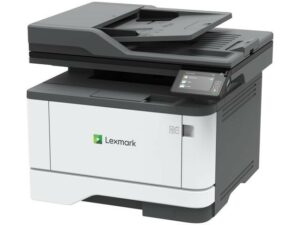
This printer’s small size and low weight make it simple to put up and transport. With a 2.8-inch color touch screen, you can control printing, copying, faxing, and automated two-sided scanning.
It not only allows for easy interaction with critical system processes and job information, but it also features built-in cloud connectors that allow you to save scans and retrieve files from major cloud services such as Box, DropBox, Google Drive, and Microsoft OneDrive.
Also, automatic two-sided printing is standard, as are built-in energy-saving modes that contribute to EPEAT Silver and Energy Star certification ratings.
Specifications:
Good For: Compact spaces, speed
Print Speed: Black 42 ISO ppm, Color 42 ISO ppm
Paper Capacity: 350 sheets
Paper Size: Up To A4
Weight: 28.2 lbs
Pros:
- Fast printing
- Compact and light
- Easy touchscreen
- 4-in-1 service
- SD card support
Cons:
- Print resolution is not the best
- Slow to start
4.Epson SureColor P900

This photographic printer is the epitome of the actual art of photography. The print captures every minor detail so well that you can vividly express every element of your creative idea and everybody can experience what you felt at the moment of capture.
With over 20 years of expertise, this printer incorporates the same large-format printing technology used by the world’s greatest photographers into a sleek, compact design, allowing the creation of exhibition-quality prints from the comfort of a desktop.
Specifications:
Good For: Picture printing
Print Speed: 8.5″ x 11″ print: 1 min 29 sec, 13″ x 19″ print: 2 min 23 secs
Paper Capacity: 120 sheets
Paper Size: 13 x 19″ · 17 x 22″
Weight: 35.3 lbs
Pros:
- Superb print quality
- Prints up to 17 inches wide
- UltraChrome PRO10 pigment Inks
- Automatic switch from photo black to matte black ink
- Cheaper ink costs
Cons:
- Extra cost of paper roll adapter
- Low capacity of cartridges
5. XYZPrinting da Vinci Mini Wireless 3D Printer
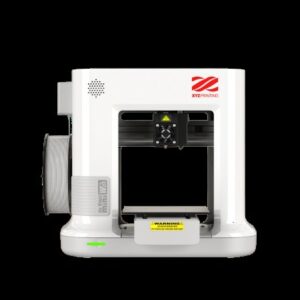
The da Vinci mini w+ is a low-cost desktop 3D Wi-Fi printer for the home. Connect it to your home Wi-Fi network and use it to print household products or toys for kids from anywhere on your wireless network.
Connect to the network, prepare the files, and print wirelessly with XYZmaker 3DKit, the in-house 3D design program and app.
Specifications:
Good For: 3D enthusiast novices
Print Speed: 100 mm/s
Paper Capacity: NA
Paper Size: NA
Weight: 22.1 lbs
Pros:
- Low-cost and accessible
- Great for beginners
- Printing on PLA using a high-quality printer
- Simple-to-use software
- In most settings, printing is quick
Cons:
- Printing at the highest resolution takes a long time
- Limited print materials are supported
- Only works with XYZ filament
Final Word
Whether you are an art enthusiast or a work-from-home professional, you might need a printer for many things daily. No matter if it’s a 3D printer or a high-speed printer you need, we’ve got you covered.
We have listed the best Wi-Fi printers for your home. Now, home setups do not generally require laser printers, so we have deliberately kept that out of the equation. Find the best printer within your budget to best suit your daily needs.





