When it comes to providing the range required to cover a large home, not every router is the same. While many wireless routers provide super-fast speeds when you’re close, they frequently drop off as you travel farther away—sometimes to the point of losing your connection entirely.
If this is the case, you’ll need one of the best long-distance routers to ensure smooth Internet performance no matter where you are in your home. There’s something here for everyone, whether it’s watching Netflix, chatting with friends and family on Zoom, playing games, or simply browsing the web.
- Compatible with major cable internet providers including Xfinity, Spectrum, Cox and more. NOT compatible...
- [Compatibility] 12V Power Supply Adapter Compatible with Netgear, Linksys, Asus,Motorola, Motorola/Arris...
Wi-Fi Extender vs. Repeater
A basic Wi-Fi repeater was the first type of wireless extender to be on the market.
This wireless gadget is placed anywhere between the router and the section of the home that requires signal reinforcement.
- Wi-Fi repeaters capture a wireless signal and rebroadcast it, providing a stronger signal at the far end. However, there is a significant catch: using a wireless repeater reduces the potential speed of a device’s network connection by half.
- This is because one radio must switch between transmitting and receiving the new signal. In certain circumstances (for example, if you only need to check email), you will not notice that your bandwidth has been cut in half, but if you need to utilize the network for video streaming, you will.
A Wi-Fi extender, also known as a wireless network extender, operates slightly differently. This gadget combines wired and wireless technologies to deliver a wireless signal to an area of the home where network coverage has been inadequate (or non-existent).
- To travel across the home, the Wi-Fi extender initially utilizes a wired connection, often known as wired backhaul. That is, instead of relying entirely on wireless signals, you may benefit from the dependability and fast speed of wires.
- Don’t worry. You won’t have to run any new cables in your house because these Wi-Fi extenders use your current wiring: MoCA-based solutions use coax cabling, whilst Powerline solutions make use of electrical wire.
When to Buy Wi-Fi Extender
Getting consistent and speedy Wi-Fi throughout the house might be difficult.
Perhaps there is a dead zone in an upstairs bedroom where your children want to watch a movie, or maybe the signal drops in the backyard.
Wi-Fi has become as necessary in many households as power, although Wi-Fi performance can be erratic. With all of the electronics, metal appliances, and architectural aspects that might cause interference in a typical home, even the most powerful Wi-Fi router can miss some locations.
Some of the key reasons to buy an extender are:
1. There Are Some Places in Your Home That Do Not Receive A Wi-Fi Signal.
These are referred to as dead zones or dead patches. They are locations in your home where the Wi-Fi signal completely disappears. In other circumstances, you may have moved out of range of the Wi-Fi router, or an architectural feature in your home may be blocking the signal.
If you have areas of your home where you can’t get a Wi-Fi signal, a Wi-Fi network extender or Wi-Fi booster can assist fill in the gaps and eliminating dead spots.
2. You Have Slow Wi-Fi in Some Places of Your Home.
Perhaps your Wi-Fi router is upstairs in the home office, but you spend most of your time downstairs, where the signal is functional but slow and bothersome. Maybe your children are aware that they must go upstairs to play video games. Many homeowners simply accept these circumstances and work around the dead spots.
Consider a Wi-Fi booster instead of putting up with poor Wi-Fi in some areas of the house.
It will provide an immediate (and cost-effective) performance increase, allowing you to reconsider how you use certain areas of your home.
3. You Require The Fastest Wi-Fi Available.
Wi-Fi extenders and boosters are commonly associated with replacing dead areas. Still, they can also be used to add faster speeds and even additional functionality to your Wi-Fi network. You may update to the latest Wi-Fi technologies, including 802.11ac speeds, without replacing your Wi-Fi router by adding a booster or an extender to your existing network.
If your router is older and does not support AC, you will not be able to access the fastest Wi-Fi speeds available; however, an 802.11ac Wi-Fi booster will add these blazing fast speeds to your network. Furthermore, some Wi-Fi boosters/extenders use modern Wi-Fi technologies to improve network efficiency, allowing them to manage more devices and traffic.
4. Your House is Quite Spacious.
According to the National Association of Home Builders, the average size of a home in the United States has nearly doubled since 1970. It’s difficult for a single wireless router to cover a larger property, especially when other home building variables like concrete block the signal.
If you have a larger home, you can try placing your Wi-Fi router in the most central spot, but you’ll most likely need to add a Wi-Fi booster or network extender to help your signal reach the far ends of your property.
5. You Wish to Use Wi-Fi Outside.
As our reliance on Wi-Fi rises, it’s only natural that we’ll want to use it in more places, such as the screened-in porch at the back of the home, out by the pool, in the front yard, or maybe in a separate garage. In this situation, you may install a Wi-Fi booster in the portion of your home closest to the outdoor area where you want service, and you won’t have to use your cellular data when you’re outside.
Major Differences Between Wi-Fi Booster, Wi-Fi Extender, Wi-Fi Repeater
These might seem the same, but there are differences.
Wi-Fi Booster
Wi-Fi booster was a catch-term for all devices that boosted a Wi-Fi signal. A Wi-Fi booster is now more precisely characterized as a wireless range extender, MoCA® wired extender, or MoCA/Ethernet Wi-Fi Wireless Network Extender.
Wi-Fi bandwidth ‘extension’ is key to Wi-Fi boosters. You may need more than one Wi-Fi booster to cover your home and yard completely.
Wireless Repeater
Wireless repeaters are first-generation signal extenders for Wi-Fi. As the name implies, Wireless repeaters re-broadcast the received Wi-Fi signal to a limited, confined region. The quality of the Wi-Fi signal strength received by the wireless repeater will be the same as the quality of the Wi-Fi signal strength distributed.
Latency, or the time it takes for a Wi-Fi network to respond, is often increased. A repeater might work if you need a short hop, have less than five wireless devices and aren’t planning to stream anything — but I doubt it.
Wi-Fi Range Extenders
Wi-Fi range extenders are standalone devices that connect your wireless router to the spot where you desire enhanced wireless coverage. Like a wireless repeater, a wireless range extender captures an existing Wi-Fi signal from your wireless router and rebroadcasts it.
Range extenders rebroadcast on a wireless channel other than the one utilized by your router.
The problem with range extenders is that they are difficult to locate. Incorrect placement implies that a range extender may not receive enough Wi-Fi signal from your router to rebroadcast, stream, and play online games or watch a video simultaneously. To address this issue, connect a wired range extender to your router, which will increase the overall speed of your network.
Long-Range Router: What to Look for Specifically
Here’s what to look for in long-range routers.
Wireless standards
There are many different types of wireless standards that use different types of radio waves to connect. When you’re looking for a long-range router, you need to make sure that it has good performance and range on both the 2.4 GHz and 5 GHz bands.
You usually won’t have a problem with signals in the 2.4 GHz range on any router. However, if you want the fastest speeds in the far corners of your home, you’ll need a router that can also send a strong 5 GHz signal.
Advanced Security
These features, such as firewalls and current encryption standards like WPA (Wi-Fi Protected Access), are often found on high-end, long-range routers. These features stop people from doing things that aren’t safe on your network.
Besides these other security features, you should also look for support for router-level VPN implementations.
Virtual Private Network is a term for a secure, encrypted connection that hides your identity from people while surfing the Internet. When you use a VPN, your data is sent through this connection.
Mu-Mimo and Beamforming Help You Get Better Speeds
There is a way to ensure that many radio antennas in a wireless network work together. This is called MIMO (multiple in, multiple out). If you have 802.11ac Wi-Fi at 5 GHz, you can use MU-MIMO to make your network faster. The MU stands for “multiple users.”
It makes connections made with it run better. Another way to improve the performance of routers is called beamforming.
Traditional routers are omnidirectional, which means they spread a signal out over a large area, diluting it. In routers with beamforming, the signal is sent to the devices that connect to the router in a concentrated beam that improves the signal strength of the devices.
For this reason, your new long-range router is likely to have a lot of antennae on top of it. They can be aimed at the parts of the house that need the most help with signal strength.
Top Seven Outdoor Wi-Fi Extenders
An outdoor Wi-Fi range extender is a networking device that, as the name implies, detects and extends an existing Wi-Fi signal so that it may reach those challenging regions that your router is just unable to cover.
In 2021, there are a plethora of options for both consumers and SMBs to cover a larger area with Wi-Fi, which means that the dedicated wireless extender (or repeater) has lost some of its value and has been swallowed by access points or by the router, which can now run in this specific mode if the user desires.
However, while you might generally use a Wi-Fi mesh system to eliminate any Wi-Fi dead zones, since we’re talking about outdoors, things get a little more complicated, and there aren’t as many solutions accessible.
Yes, Netgear does provide a cool way to extend the signal from your house to your yard using the Orbi Outdoor Satellite, but this will keep you within Netgear’s ecosystem (which isn’t necessarily a bad thing because the Orbi is a great Wi-Fi system).
However, the following is a list of outdoor Wi-Fi extenders that will definitely come in handy:
1. The TP-Link N300

There’s no doubt that this well-known brand is at the top of most lists. The N300 Wi-Fi extender costs a lot less and has all the features that make it a good choice. It has a top-of-the-line transmission speed that can deliver 300 Mbps of speed without a hitch at all.
It will work with your Wi-Fi router that has 2.4 GHz. Dual-polarized directional MIMO antennas are used on it, which has 2×2 antennas. It will be easy to connect, no matter which way you’re going.
When the N300 amplifies at 27 dBm, it can make 500 mW of power, making it better than its competitors. Not only that, but you can also change this power (0-27 dBm/500 mW) to meet your needs.
Another interesting thing about the Wi-Fi extender is that it can go a long way. The N300 works well with the router to give you more than 5 km of range. Large public places would be ideal for it.
N300 has a lot of different ways you can use it. Choose from being a client or an AP. You can also use it as an AP Router or an AP Client Router to connect to the Internet. It has a large range passive POE adapter that is a cherry on top of the cake.
If you want to connect this Wi-Fi extender over Ethernet, you can do so up to 60 meters away. This lets you reset the N300 from afar without any trouble. Furthermore, you can connect it to IP cameras or other similar devices that aren’t in your area.
2. TP-Link Omada EAP110

The top two products from the same brand show that the company has the ability and value to be a good business partner. One thing that stands out in this group is T-Link Omada EAP110.
The EAP110 also works on 2.4 GHz of Internet bandwidth, just like the previous model. With N300 and 2×2 MIMO technology, it has high-speed Internet that can reach 300 Mbps.
This Wi-Fi extender is connected to the Omada SDN platform, which makes it easy to use. This platform has a lot of different ways to control it, including an application and cloud controller. Thus, you’ll be able to control the device with just one touch, giving you more power over it. Not only that, but you get friendly customer service for this SDN platform for the rest of your life. This adds more points to the reliability of this cheap Wi-Fi extender, which makes it even better for home use.
It has passive PoE support, which means you can also use the device with Ethernet. With this, you can also connect those IP cameras and other devices.
3. The JOOWIN AC1200.

JOOWIN AC1200 will be the best thing for your Internet source to have.
It has everything you’ll ever need. For starters, the device has the new 802.11ac Wi-Fi standard, which is three times faster than the old standard.
One of the best things about JOOWIN AC 1200 is that it is very easy to use. This Wi-Fi extender can work with both the 2.4 GHz and the 5.0 GHz Internet bands. Up to 867 Mbps (5 GHz) and 300 Mbps (2.4 GHz) can be sent at this speed with no interruptions (2.4 GHz).
The JOOWIN AC1200 has two Omni-Directional antennas that have a 5 dBi gain each. It will give you the complete 360-degree coverage of the area. In this way, you can enjoy uninterrupted connectivity.
It should come as no surprise that you can use this Wi-Fi extender in various ways. The devices have AP, Router, Bridge, and Repeater modes. For large outdoor projects, the AP modes are the best to use.
Because the Wi-Fi extender has a POE adapter, you can use it for other things as well. It doesn’t matter if you connect the Ethernet cable or the IP cameras. There is nothing to worry about.
The JOOWIN AC1200 is meant to be used outside. This means that the device can withstand rain, thunderstorms, and any other harsh weather.
4. EnGenius ENH500v3
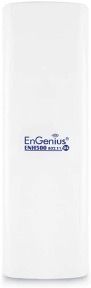
The EnGenius ENH500v3 is made to handle a lot of work and cover many grounds.
This device has a lot of power: 27 dBm. This means that you will be able to stay connected to the Internet all over your neighborhood.
The ENH500v3 Wi-Fi extender works well with your 5 GHz Internet band to make sure you get the best service possible. In addition, the speed of 867 Mbps is also interesting, and this speed is three times faster than the speed of the N300 bridges.
If you need a lot of Internet, this extender is the right choice for you, as we said before. This is the main reason why the company has 16 dBi of directional antennae. Thus, the ENH500v3 can transmit a seamless connection up to 5 miles away (which is the max in the 5 GHz band).
The next thing to talk about is how easy it is to use, and it also doesn’t require a lot of work to set up. There are also many other ways to get around (according to your needs).
Not only that, but this powerful Wi-Fi extender can stand up to bad weather. The device is waterproof and has a dust-proof case to keep it healthy and last a long time.
Finally, the extender is complete because it can use PoE. Enabling Ethernet makes the extender a better choice than a bridge device.
5. The NETGEAR WAX610Y Outdoor WiFi Extender
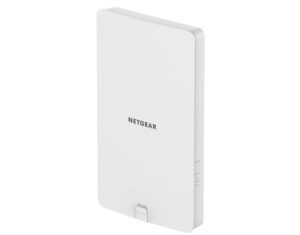
Now it’s time to talk about one of the big dogs in the market, NETGEAR. It has never failed to show that it is an expert. And the WAX610Y isn’t the only one that will give you a unique and interesting experience.
Starting with the thing that makes the NETGEAR WAX610Y unique, its design. You’ll notice that the extender is both small and beautiful, and it adds more style to where you’re putting this.
Furthermore, its small size makes the extender more durable in harsh outdoor conditions.
For now, we’re going to talk about one of the things that NETGEAR is well-known for. This NETGEAR Wi-Fi extender can be controlled both at home and from afar. A free one-year subscription to the remote management tool will let you control the extender from the comfort of your phone.
The NETGEAR Wi-Fi extender has the most up-to-date Wi-Fi 6 technology, so you can stay connected at all times. Connecting more than 250 client devices with this signal extender is possible with the help of MU-MIMO technology, which adds more power to the signal.
Remote and manual management both give you the best technology to use the device to its fullest potential, so you can do more with it. This smart technology has load balancing, band steering, assisted roaming, and other ways to work.
You can also get to the Ethernet through a multi-gig Ethernet port. For ultra-fast Internet, this Wi-Fi extender can connect to a 2.5 G Ethernet switch that can connect to the Internet.
6. GALAWAY WiFi Extender

Because GALAWAY has two antennas that you can take off, it gives you the best Wi-Fi connection possible. You should be able to change these 7 dBi antennas so that you can keep the device healthy.
These 2X7 dBi antennas can be used in any direction. Thus, a complete circle of Wi-Fi is made. Five hundred meters (500 m) of coverage is what you’ll get here. This is a good choice for schools and businesses because it’s a lot of space.
It can use both 2.4 GHz and 5.0 GHz Internet bands, which makes it a good rival. Speeds: 433 Mbps in 5.0 GHz and 150 Mbps in 2.44 GHz.
The weather isn’t going to bother you. This Wi-Fi extender is built to withstand a lot of rain or thunderstorms, along with a lot of heat and cold days. Because the PoE adapter is built-in, it makes it easy for you to connect to the Internet. You can use the adapter to connect it to IP cameras and other devices that work with them.
7. The WAVLINK AC1200 Outdoor WiFi Extender

WAVLINK is the clear winner when it comes to Wi-Fi extenders with antenna types.
This AC1200 is a better version of the AC600. It is made of high-quality materials and can connect to both types of the Internet. If you use the 5 GHz band, you can get 867 Mbps and 300 Mbps. If you use the 2 GHz band, you can get 300 Mbps. This speed is pretty good when compared to other Wi-Fi extenders with antennas.
However, this is the most interesting part. The WAVLINK 1200 has four antennas that can be taken off and put back on. These can be used in any direction, and each one has 7 dBi. Thus, there’s no more room for hard-to-reach areas or dead zones.
Every other configuration is based on its previous version, so there’s no need to worry about how well it works together. The device doesn’t make exceptions and works well in any kind of weather.
It would also be nice to have the PoE adapter. You don’t have to be an expert to connect and use an Ethernet cable.
Things to Think About Before You Buy
Here’s what to look for in a Wi-Fi extender before purchasing.
1. RF Power
The RF (Radio Frequency) power of a device shows how well it can amplify. Also, in the Wi-Fi extender, the RF power is used to talk about how much the Internet is going to be boosted.
Taking a look at the Wi-Fi extender’s RF power is the first and most important thing to do. It’s important to check the decibel milliwatt (dBm) and mill watt (mW) of the extender so that you can compare it to other options.
This is the bottom line: An extender should have at least 15 dBm and 250 mW of RF power.
Anything below this might make you rethink your purchase.
2. Antennas
No matter where they are used, antennas only have one job to do. It is a way for signals to get through. The bigger the gate, the more signals will be able to pass through at the same time. This is why a device with more antennas is better than a device with just one.
This isn’t just about how many antennas there are, though. Quality also plays a big role here.
You should pay attention to the dBi of the antennas when you buy them. As a general rule, an antenna with a higher dBi will be able to cover more distance than one that has less dBi. The antennas in the Wi-Fi extender have 4 dBi antennas, which is good enough.
As we said earlier, the type of antenna also plays a role. They come in the form of unidirectional antennas or multidirectional antennas, and you can choose which one you want. As their name implies, the unidirectional antennas only send signals in one direction. Thus, data isn’t lost in places that aren’t important, and more attention is paid to specific directions. On the other hand, a multidirectional antenna gives you full network coverage.
3. Band Frequency
A lot of people use the Internet on the 2.4 GHz and 5.0 GHz bands. The 2.4 GHz Internet band tends to cover more space than the 5.0 GHz band. Because this band is slower than the 5.0 GHz Internet band, it can’t send as much data as quickly as the other one.
You should think about getting a Wi-Fi extender that is compatible with your Internet source’s band (modem/router) because it would be a waste of money to buy a 5.0 GHz Wi-Fi extender for a 2.4 GHz Internet connection or the other way around.
4. Coverage
This is probably the main reason you’re reading this article. We know that there are different types of Wi-Fi extenders on the market. It’s up to you to decide what kind of coverage is best for your home or business.
A Wi-Fi extender covering the whole area of a school will be very different from one that lets you stay connected in every corner of your home.
At home, a Wi-Fi extender with 100 meters of coverage is all you’ll need for start-up or low-level use. On the other hand, you’ll need a Wi-Fi extender that can cover many distances for outdoor settings.
5. Installation and How Easy it is to Use
Sometimes, the things that aren’t the most important make one competitor better than the rest. The best Wi-Fi extender in the world wouldn’t be worth it if you had a hard time setting it up, so don’t bother. At the same time, you should also be able to set up the device how you want without having to worry.
A Wi-Fi extender that comes from a well-known company will remove these doubts from your mind.
Best Suited Options for Every Household
Following are some of the best Wi-Fi extenders you can buy for your home use.
Asus RT-AX88U

The Asus RT-AX88U is a strong router that you can quickly replace your present system with. It offers a fantastic combination of range and functionality that will satisfy the demands of just about everybody. Best of all, it employs the most recent and fastest version of the Wi-Fi standard, known as Wi-Fi 6, ensuring that it will serve your home well for many years to come.
The RT-elegant AX88U’s low-profile design ensures that it will not seem out of place in your home, and the four antennas provide enough range to cover a standard four to five-bedroom house, depending on where you install it. On the back, you’ll also discover eight wired connectors for connecting devices that require high performance.
To be honest, the web interface is a little intimidating—intended for power users who want to do a lot of tweaking—but Asus also offers a mobile app for iPhone and Android. There are plenty of complex features here, but they’re hidden away, so you won’t need to worry about them until you want to delve further.
TP-Link Archer C80

Choosing a cheap router with a good range can be challenging, but TP-Archer Link’s C80 is a rare find that will give you good coverage around a big house at a price point that won’t break the bank. It doesn’t have all the bells and whistles of some of the more expensive routers on our list, but the Archer C80 does what it needs to do. It sends out a strong signal that can reach even the farthest parts of your home.
Compared to other routers in its price range, this one has a lot of technology that can make it run better. If you need basic parental controls and a quick and easy setup through your mobile app, TP-Link has you covered. This means it had to cut back on some of the more advanced features, but it still does the important things well.
The only problem is that it has a hard time with many people streaming and playing simultaneously, which could be a problem.
Netgear Orbi

Mesh Wi-Fi systems are all about giving you the best performance and coverage by letting you place “satellite” units around your home in the areas where you need the best signal. With the Orbi, you can do this.
People in most families want to have one in the living room or the game room so that they can watch Netflix smoothly on their smart TV and play their games without a hitch.
Need even more coverage? We can help you. You can buy more Orbi satellite units if you want to cover even more of your home. This one is very easy to set up and has many great features, like sophisticated parental controls and a lot of room for wired devices.
Asus GT-AX11000

There is a lot of power inside this router, which looks like a big machine but is also very powerful. This means it can handle all the traffic that comes with gaming, giving you lag-free performance that means you won’t see everything freeze up just as you’re about to make that important shot.
With eight antennas, you can cover a three-story, five-bedroom home with enough power and range for everyone else. Like other Asus routers, this one has many features, but it hides them for people who just want to get online quickly.
However, when it comes to being a gamer, this router does have some special tricks up its sleeve to make sure your computer runs as quickly as possible.
Linksys Velop MX12600

Mesh Wi-Fi systems are great for getting a lot of coverage, but they can be pricey.
So even though you can’t get a good mesh system for cheap, Linksys’ Velop MX12600 comes pretty close. It gives you three mesh units for about the same price as most other mesh systems charge for two, which isn’t bad.
Performance isn’t going to be sacrificed even though Linksys is charging less for its routers. With three units, this Velop Wi-Fi 6 system can cover a home of up to 8,100 square feet. This is the widest range of any mesh system in its class. It’s also a breeze to set up, thanks to Linksys’ app for phones and tablets.
You can put Velop units in important places around your home to get the best coverage where you need it. For devices that don’t have Wi-Fi, there are also plenty of wired ports on each unit. There is also a USB port so you can easily plug in a flash drive with your favorite photos so that everyone can see them at the same time.
Netgear Orbi WiFi-6 System

This is one of the best mesh Wi-Fi systems you can buy. There’s now a version with the newest Wi-Fi 6 technology that does everything it can to give you great service all over your house.
It doesn’t come cheap, and if we’re being honest, it’s probably more than you need right now. This one is more about saving for the future. So don’t worry about it right now.
There’s still a lot of coverage with this. It’s a lot faster and can handle a lot more devices simultaneously. You’ll get the best performance out of newer Wi-Fi 6 devices, but the more common Wi-Fi 5 devices will also work well with this router, and it does so very well. There is a good chance that when you buy new phones, tablets, and laptops, they all have Wi-Fi 6.
Even the most powerful multi-gigabit Internet plans will work with this device because it’s built from the ground up with raw speed in mind.
If you buy a two-pack of Wi-Fi 6 Orbi, you won’t have to worry about dead zones. Our tests show that even a single Orbi station can cover a moderately sized home well enough on its own.
TP-Link Archer AX6000

On our list, TP-Link has the Archer AX6000, which isn’t the most attractive router. However, it meets all of the criteria we looked for. They say it supports the newest Wi-Fi 6 technology and good performance. It also has a range boost feature to ensure you can get online even in your backyard.
Free lifetime access to the Archer AX6000’s HomeCare security suite makes it stand out. In contrast to many other router makers, TP-Link doesn’t charge you a fee to use its best parental controls and other security features.
To make sure your kids don’t get into trouble, you’ll be able to block websites based on their age, set up time limits for Internet access, and see which websites they visit and how long they spend there.
NightHawk RAX120

Netgear isn’t going for subtlety here. The RAX120 is part of the company’s flagship Wi-Fi 6 router lineup, and Netgear is making it clear that this is a powerful, cutting-edge router.
There are eight antennas in each of those wide wings, but they’re hidden inside for a more elegant look. They’re still ready to send out a strong signal that can cover your whole house.
You’ll find a lot of wired ports on the back of this computer. There’s even a high-speed one if you need it for gaming or connecting other high-performance systems.
Netgear also has some of the best security and parental controls out there, but you’ll have to pay extra to use them.
Ubiquiti Amplifi HD

This is what Ubiquiti’s Amplifi HD was made for: getting the most range from a mesh Wi-Fi system. It has an unmatched range for people who need to cover a large area, but it’s important to keep in mind that it won’t break any speed records.
In this case, Ubiquiti may be able to bend the laws of physics a little, but it can’t break them. One of those laws is that the farther a wireless signal travels, the weaker it gets. This means that the Amplifi HD can cover up to 20,000 square feet of wireless space.
For people using it from far away, this might be enough only to browse the web and check your messages.
Conclusion
The best Wi-Fi extender is the last thing you need to ensure that all of your data is going smoothly. The list above is sure to have something for everyone. For your Internet source, all you need to do is choose the right partner. There’s no need to worry if you can’t decide which one to buy.
You might be happy to know that I have chosen my favorite Wi-Fi extender from the list. The TP-Link N300 Outdoor Wi-Fi Extender will be a good match for your 2.4 GHz network, and it will work well outside. People find the device interesting because it has a range of 5 km, but it isn’t very pricey. Besides, this is one of the most popular Wi-Fi extenders on Amazon right now, so that’s something to consider.
Do tell us what you think in the comment box. Commenting down on the list will also help us and other people find great products.





