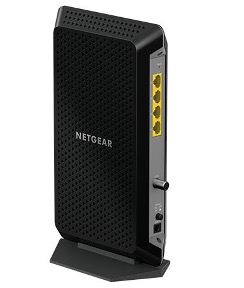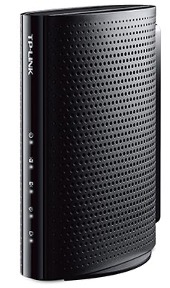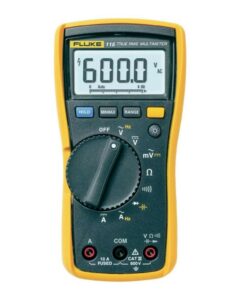Google Wi-Fi is a home mesh Wi-Fi system that replaces your typical router to give continuous, dependable Wi-Fi coverage throughout your space. To connect to the Internet, you’ll still need an Internet Service Provider (ISP) and a modem.

And ahead, we have shortlisted the best modem for your Google Wi-Fi system to eradicate all dead spots in your home and improve your home network significantly. However, you must ensure that you get the finest modem that has been acclaimed to provide better connectivity and quicker performance.
No products found.
Read on to learn how Google Wi-Fi works and how a good modem can add to your Wi-Fi setup.
All About Modems For Google Wi-Fi
New to Google Wi-Fi and need some guidance in setting up modems and other apparatus for a seamless network experience? Fret not! We’ve got you covered!
● What Is The Use Of Google Wi-Fi?
Google’s mesh Wi-Fi technology underpins its Wi-Fi setup. When you set up your mesh network, the Google Wi-Fi stations form a high-powered link and collaborate to ensure that your devices remain on the clearest channel with the quickest bandwidth.
As a result, you’ll have speedy Wi-Fi throughout your home and not just near the router. You can even move about the home while on a video call or watching a movie without losing service.
You can set up numerous Google Wi-Fi devices (called “points”) to extend Internet access to your workplace, living room, garage, or basement. This setup may be used as a stand-alone system or with Nest Wi-Fi for increased coverage.
● What Setup Is Required For Google Wi-Fi?
As suggested by Google, with a simple and quick setup, you’ll be able to start using your Google Wi-Fi. However, as you’d notice, a modem is key to this whole apparatus.
- Internet access through the modem.
- A Google Account is required.
- One of the mobile devices listed below:
- An Android phone that is running Android 6.0 or later
- A tablet running Android 6.0 or later.
- iOS 14.0 or later on an iPhone or iPad
- The most recent Google Home app for Android or iOS.
● Role Of A Good Modem For Google Wi-Fi
A modem is a device that transmits data between the outside world, often known as a Wide Area Network (WAN), and your house.
A modem converts your incoming connection (coax cable, phone line, fiber optic line, or other) into an Ethernet connection, allowing your Google Wi-Fi router to connect to the Internet.
Your Internet Service Provider will generally offer you a modem (ISP). An Ethernet connection should link your router or principal Google Wi-Fi point to your modem.
Several modems may not work well with Google Wi-Fi and Google Nest. As a result, having the best modem for Google Wi-Fi and Google Nest is critical. Compatibility, speed, and convenience of connecting are some of the characteristics of such a modem.
Key Features Of A Great Modem For Google Wi-Fi
Before we list the best modems for your Google Nest or Wi-Fi, we must understand what qualities in a modem make it appropriate and efficient for your needs. Following are the desirable features in the modems you must select:
1. Channel Bonding
First and foremost, your modem must support channel bonding. Channel bonding is a form of technology in which two radio channels with no frequency band are “bonded” together to offer you extra bandwidth. This also allows your Internet to handle more activities and speeds.
It is commonly found in wireless routers, but it is also a function in modems. So, we must keep an eye out for channel bonding in our modem for Google Wi-Fi.
2. Compatibility With ISP
Before purchasing a modem, ensure that it is compatible with your ISP and Internet tier. The simplest approach to find out is to call your service provider or go through its website and look for a list of compatible modems. The modem’s handbook and description may also offer a list of service providers with which it is compatible.
You can’t make a modem function with a system it wasn’t designed for. So, double-check this first. A cable modem, for example, will not operate with a DSL connection and vice versa.
3. Speed & DOCSIS Standard
The DOCSIS standard can directly affect the speed of our Internet connection. Though your speed possibilities are restricted by what your ISP allows, you should still aim to purchase the fastest modem that you can get.
The most significant difference between DOCSIS 3.0 and 3.1 is that DOCSIS 3.1 technology can enable download rates up to 10Gbps, ten times faster than DOCSIS 3.0. But some modems only support 3.0. So, your objective should be to purchase a modem with a faster speed than your Internet subscription, so you can get the most out of what you’re paying for.
4. Security
You’ll need a modem that will automatically update itself when new malware or viruses are identified. Security features can help prevent viruses from your machine and protect users on your network from accessing things they shouldn’t.
As a result, you are less likely to become a victim of a new malware while you are not paying attention. The number of security measures you require is entirely your choice.
5. Ethernet Ports
Another aspect to look for in a modem is the number of Ethernet ports. So many modems have just one port to deal with. This lets you connect your Google Wi-Fi router but leaves only a little place for anything else.
If you wish to connect more devices, you’ll need a modem with multiple Ethernet connections. Your Google Wi-Fi contains two Ethernet ports if you already have a router.
Best Modems For Google Wi-Fi In 2022
Now that we understand why we are looking for a great modem and what features we are looking for in it, we can go on to invest in a great one. However, we have researched for you.
Following are the best modem for Google Wi-Fi that money can buy in 2022:
1. Netgear CM 1200: Nighthawk Multi-Gig Cable Modem
Speed:
This DOCSIS 3.1 Multi-Gig Cable Modem features link aggregation to give genuine Multi-Gig Internet speeds. It works with US Cable Internet Providers such as Comcast’s Xfinity, Spectrum’s, Cox’s, and others.
Ports:
The CM1200 has two 1 Gigabit ports and one 2 Gigabit port for the highest wired Internet connections imaginable, making it simple to connect your Google Wi-Fi. It will operate with any Wi-Fi router, but the Ethernet connections may also be used to connect an HDTV or game equipment.
Pros:
- Because it includes bonded Ethernet connections, it can support ISP plans of up to 2 Gbps
- 4K HD video streaming
- Provides you with a convenient LED display
- Has improved speed and dependability
- Setup and management are simple
- Has consistent speeds
- Antennas have a wide range
- Boasts a spectacular performance
Cons:
- It is slightly more frangible than other modems
- Only one Ethernet port can be used at a time
- Some major ISPs are not compatible
- Currently, modem link aggregation is not completely supported
- A little costlier than others
2. Motorola mb7621
Speed:
This cable modem is an excellent choice for Internet speeds of up to 400 Mbps and 300 Mbps, which are now available from Comcast XFINITY® and other service providers. The MB7621 connects a computer, router, HDTV, game station, or streaming media device to the Internet at fast speeds. This modem is excellent in terms of speed and dependability because it assures you can complete most of the tasks.
Ports:
There is only one Gigabit Ethernet port visible. While this validates the use case, if you intend to connect devices (apart from Google Wi-Fi) directly to the modem, it leaves a lot to be desired.
Pros:
- Ethernet connectivity at high speeds
- Maximum achievable speeds up to 650 Mbps
- Tower design
- The installation of DOCSIS 3.0 is simple
- Several possible reporting points for rapid and accurate reporting
Cons:
- There is only one port
- No voice ports in use as well
3. Arris Surfboard SB6190
Speed:
The SB6190 provides speed and stability for your home network, with download rates up to 960 Mbps. This modem also supports real-time HD video streaming as well as online gaming. It is also a DOCSIS 3.1 modem, the most recent version in the DOCSIS platforms and, as a result, one of the fastest modems on the market.
Ports:
There is only one Ethernet port available for use. Nonetheless, the lack of many ports does not affect the total throughput of the Google Wi-Fi Mesh. It does not have a VoIP phone adapter, but it includes a Gigabit Ethernet connector to connect to your computer or a router.
Pros:
- 5 LEDs for precise indicators
- There is one Gigabit Ethernet port
- Strong construction; will not interfere with the UHD streaming capability
- Speeds of up to 400 Mbps are possible with 32 downstream x 8 upstream bonded channels
Cons:
- Based on the Intel Puma 6 chipset, which causes a lot of delays sometimes
- This modem is not meant for gaming
4. Linksys CM3024
Speed:
Despite being equipped with the problematic Intel Puma chipset, the Linksys CM3024 remains a popular choice, especially if you want to connect with Google Mesh routers such as Google Wi-Fi.
While modem speeds may reach 960 Mbps, throughput can reach 460 Mbps when used with the Google Wi-Fi configuration. This amounts to 5 GHz rates of about 300 Mbps. As a result, it is preferable to link this modem with ISP plans such as Xfinity’s Extreme and Ultimate, which provide more than 250 Mbps of bandwidth.
Ports:
The CM3024 has one standard Gig Ethernet connector, allowing you to connect the modem to the mesh router or to the relevant device to access Gig-level speeds.
Pros:
- Excellent aesthetics
- Ethernet port with high speed
- 24 Downstream channels are lightweight and portable, allowing for optimum bandwidth use
- The UI is interactive
Cons:
- There is only one Ethernet port
- Might cause a significant gameplay delay
5. TP-Link TC-7620 Cable Modem
Speed:
This modem is a great choice for your Google Wi-Fi. It is compatible with cable Internet plans of up to 300 Mbps. And it is also compatible with major cable ISPs such as Comcast’s XFINITY, Cox Communications, Spectrum, and others.
Data speeds of up to 680 Mbps for downstream and 143 Mbps for upstream are possible with channel bonding of up to 16 downstream channels and 4 upstream channels. Its CableLabs Certified DOCSIS 3.0 technology provides 16x faster speeds than DOCSIS 2.0.
Ports:
It has one Gigabit port that does ensure ultimate fast transfer speeds. However, you can’t connect it with anything more than your Google Wi-Fi at a given time.
Pros:
- Bonding of 16 x 4 channels.
- Download data rates of up to 680 Mbps are possible.
- 2-year warranty on the slim design.
- Great technical support.
Cons:
- Despite its tower build, this router generates a lot of heat.
6. Netgear CM700
Speed:
This DOCSIS 3.0 Cable Modem provides up to 1.4 Gbps download speed for HD video streaming, quicker downloads, and high-speed gaming. Avoiding rental costs also allows you to save money.
It is certified for Xfinity service with speeds up to 800 Mbps, Spectrum with speeds up to 400 Mbps, and Cox with speeds up to 500 Mbps.
Ports:
Netgear assures that the CM700 only has one Gigabit Ethernet port. While this may be a deal-breaker for bigger homes where you wish to connect Smart TVs or game consoles directly to the modem, the Google Wi-Fi mesh routing unit’s performance remains unaffected.
Pros:
- Tower design.
- 500 Mbps peak download rates.
- 32×8 channel bonding.
- Excellent download speeds via Google Wi-Fi.
- High-speed port.
- QoS support.
- DOCSIS 3.0 port.
Cons:
- When poorly managed, it may not provide outstanding service.
- Even when stored in a contained setting, it tends to heat up.
How to connect Google Wi-Fi & Google Nest To Modem
Step 1: Join your Google Wi-Fi hotspot to your modem
Connect the Google Wi-Fi to a power outlet as well as your modem.
Step 2: Install the app
Then, on your mobile device, install the Google Wi-Fi app, and it should be accessible across all platforms.
Step 3: Connect to a Wi-Fi network
Launch the Google app and follow the on-screen instructions to connect it to the Internet. The program should be able to find the spot immediately.
Step 4: Make it happen
Create a password and name your network using the app. You’ll need cloud services enabled to get the most out of the capabilities.
Final Word
Google Wi-Fi and Nest are both good mesh router configurations. But you do need a dependable modem to link it with. However, not every modem is adequate for the task.
That’s why we handpicked some Google Mesh modems to make networking enjoyable and productive at the same time. Choose any of them, considering your speed and port requirements.