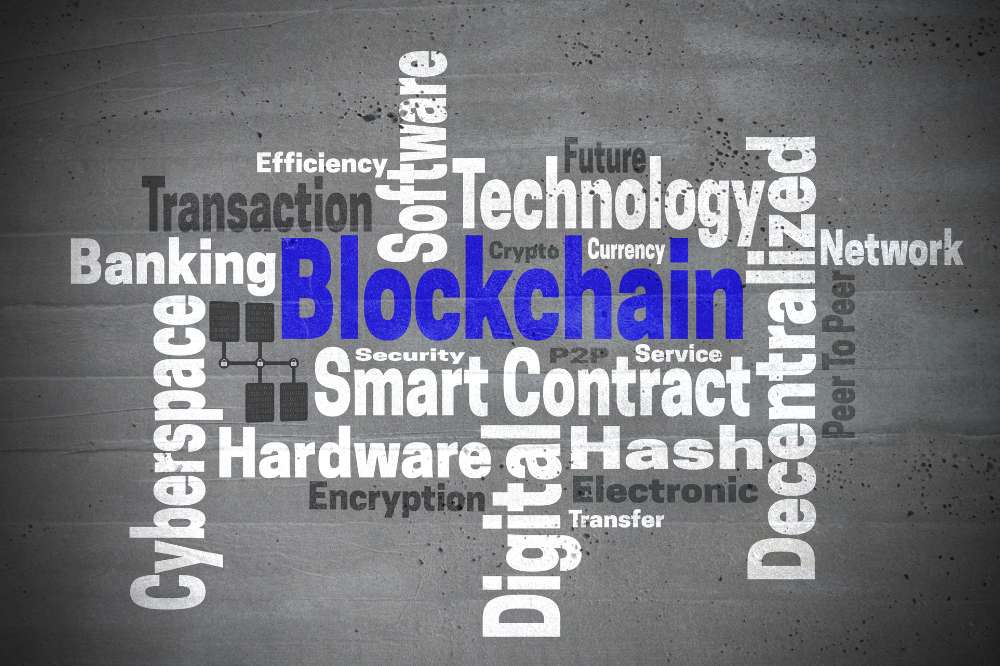Nobody could have expected how much blockchain would grow and how many cryptocurrencies would be invented when the Bitcoin network was first officially introduced.
Nearly 10 years after the cryptocurrency revolution began, traders had the option to diversify their cryptocurrency portfolio with access to a wide variety of coins and tokens. But what if there are market fluctuations? What if the value of one cryptocurrency falls while that of another rises? It can also be possible that a brand new coin has acquired a larger market share.
Most cryptocurrencies, as well as other fiat currencies, have very limited means of instant transfer unless you’re a highly experienced trader who can execute the buying and selling process on complex trading platforms.
If you are rather new to trading or want a simplified crypto network to exchange your cryptocurrencies, Uphold is the one for you. It supports traditional and non-traditional currencies and allows you to easily switch between them without wasting your time.
- Compatible with major cable internet providers including Xfinity, Spectrum, Cox and more. NOT compatible...
- [Compatibility] 12V Power Supply Adapter Compatible with Netgear, Linksys, Asus,Motorola, Motorola/Arris...
This article will walk you through the process of transferring crypto from Uphold to any other external crypto wallet.
A Bit About Uphold
Uphold is a multi-asset virtual currency platform that was established in 2015 as a result of a successful crowdfunding campaign.



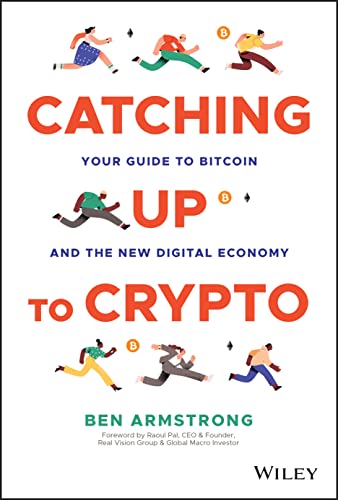




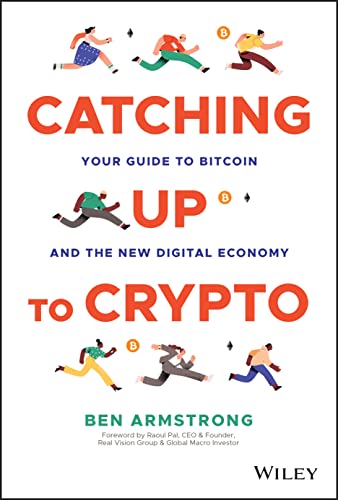

It is a cryptocurrency broker that makes it simple to purchase cryptocurrencies and other assets such as precious metals, national fiat currencies, and stocks, among others. It is easy for consumers to exchange any currency, be it Bitcoin, Ethereum, or any other, because of their distinctive ‘Anything-to-Anything’ trading history, which enables them to trade an asset for the other.
Fundamentals of Crypto Transfers
Before diving into specifics, let’s review some fundamentals that apply to all crypto network transactions.
Transfer Speed
The transfer speed depends on how many cryptos are mined at once, if the network is active, or how many steps the transfer needs to complete.
Cost
Most cryptocurrencies charge a transfer fee to pay miners, who are responsible for transferring and maintaining the blockchain.
The cost of a transaction varies greatly. Factors such as trade volumes, transfer speeds, and the number of individual exchanges rolled into a single transfer may all affect the currency’s fees. Third-party services and websites may impose additional fees.
Risks
One of the biggest factors involved is the risk of putting the address of the recipient wrong. Canceling a cryptocurrency transaction is nearly impossible because there is no bank or third-party operator to keep track of the process, and there is no contact information available about the owner, so you can’t ask them to cancel the transaction.
What’s worse? Some malware can identify crypto addresses. Before you can paste, the malware already replaces the correct address you copied. You can’t tell the difference when the address is just a random string of numbers and letters, can you?
The majority of people don’t bother to look.
Another risk involved with cryptos is the reliability of the recipient. If you are sending it to yourself, there is no need to worry about it. However, if you send money to an exchange or a business, it can be risky. It doesn’t guarantee that they won’t take your money and escape. Due to the lack of cryptocurrency regulation, you should take precautions when choosing who to trust.
The worst of them is getting robbed. Cryptocurrency is big, with ICOs making millions and the prices rising every day. As a result, scammers and hackers are constantly on the lookout for your wallet’s private keys.
If you enter your information on a fake site, all your funds will disappear in a second. And since Crypto is anonymous, you won’t get it back. That’s why it’s important to use a reliable platform to make such exchanges or switch to a crypto network to withdraw funds.
Advantages of Moving from One Wallet to Another
Here are the main benefits of transferring your funds across different networks.
- When you use a digital wallet to transfer money between cryptocurrencies, you also have access to your traditional currency. Adding funds and purchasing cryptocurrencies through your Uphold account is possible via credit card, debit card, or bank transfer.
In addition, you can transfer value in and out of 30+ different currencies, both traditional and crypto, at great speed. If you need to convert cryptocurrency to traditional currency, you won’t have any difficulty at all.
- The method is faster than other methods of money transfer, especially international wire transfers that can take about a week or more to complete. On the other hand, it takes only a few seconds to do trading between two crypto wallets.
Sending Crypto from Uphold to Other Wallet
There are several crypto wallet holders and websites where you can send your coins from Uphold. This article will talk about some of the major external wallets.
From Uphold to Coinbase
Coinbase is the most used external crypto wallet to trade bigger coins like Bitcoin and Ethereum. Follow these simple steps to transfer crypto from Uphold to Coinbase. You can also watch some videos about the same procedure to understand it better.



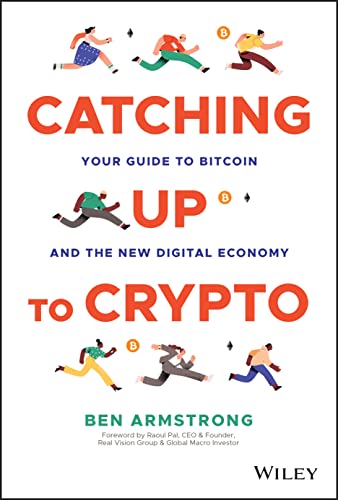




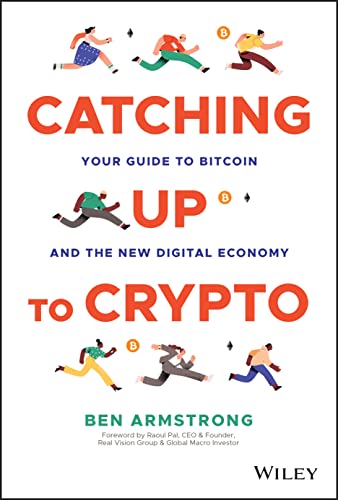

Log in to Your Account
Uphold has a mobile app that conveniently allows you to transfer or withdraw funds. Once you download the mobile app, log in to your Uphold account. A transaction wizard will pop up, allowing you to enter your transaction details.
Fill Out the Form
- Tap the dropdown menu to access the list of available assets, then select the one you want to withdraw.
- The corresponding value of the assets you wish to transfer is shown as a fiat symbol beneath that. Select a withdrawal network after you’ve filled in the amount.
- Using the [To] field, you can select the crypto network to which your crypto should be sent by tapping the down-arrow.
- Click on the Preview button to showcase the wallet address.
We strongly recommend scanning the QR code instead of copying and pasting your Coinbase wallet address. It’s easy to do this by tapping 3 squares next to your wallet address. Once you have the wallet address, go to Coinbase and get it.
Log in to Your Coinbase Account
Log in to your Coinbase account and click on the Assets tab. It will show a list of assets available.
Select the asset that you want to transfer. There are 3 dots on each side that show additional options. Click on the Receive option or click on the larger Send or Receive button to display the transaction dialogue box to see your wallet address.
It will show a scan code that you can scan using the Uphold scan tool. You can also copy the wallet address and paste it to withdraw the address from the field.
Verify the Transaction
To proceed to the next stage, click on the Preview Withdraw button. To verify that the wallet address is correct, verify that it matches the Coinbase address.
Once the miners verify the transaction, it will reflect in your Coinbase wallet.
From Uphold to Trust Wallet
You can easily withdraw or transfer crypto from Uphold to your Trust Wallet mobile app. Here is how you can do it.
- Simply click on From and select the asset with which you have to transfer or whatever you have in your account.
- Then click on To and choose your crypto network. Make sure not to click on cryptocurrency equities or national currencies.
- Enter the amount of money you want to withdraw and click on the Preview Withdrawal button. It will show the wallet address and everything.
- Once you click on Preview Withdrawal, go to the Trust Wallet account and click on Receive to accept the fund. Then, scan the QR code using your Uphold scanner.
From Uphold to MetaMask
Using MetaMask, you can exchange the Ethereum or BEP-20 network. It can be accessed via a browser extension or a mobile app. The process for Uphold will remain the same as for Trust Wallet. Again, make sure you do not select national currencies or equities.
Let’s see how you can withdraw from the MetaMask wallet.
- Log into your MetaMask account to see your funds there. Tap the top-right drop-down menu section and choose the network.
- To copy your MetaMask wallet address, simply select it and press “Copy” in the application’s main window.
From Uphold to Email Address
As long as you have an email address, you can transfer money using Uphold! You only need to click on the crypto you want to send and select “Send to Member or Email.” Enter the recipient’s user ID, email address, or contact details. Existing Uphold members will have the money deposited into their accounts immediately, and those who have not joined Uphold yet will be notified via email.
Conclusion
Transferring funds between digital currencies doesn’t have to be difficult. It’s easy to transfer funds between cryptos on virtual platforms like Uphold.
Uphold is the ideal platform for both experienced traders and first-time bitcoin buyers to keep your cryptocurrency safe and in one place. Follow these procedures to switch from one crypto location to another safely.
It’s a good idea to familiarize yourself with currency terminology, lingo, and differences among cryptos before making your first investment.
Last update on 2024-12-22 / Affiliate links / Images from Amazon Product Advertising API