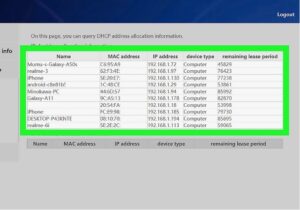In navigating the labyrinth of networking equipment, understanding the distinction between router and access point is pivotal. These devices serve as the backbone of our digital connectivity, dictating how data flows within our networks.
As such, discerning which solution best suits your needs can significantly impact your network performance and user experience.
In this article, we’ll delve into the realm of router vs access point, unraveling their functionalities, nuances, and ideal use cases. By the end, you’ll be equipped with the knowledge to make informed decisions when building or expanding your network infrastructure.
Understanding Routers

- Compatible with major cable internet providers including Xfinity, Spectrum, Cox and more. NOT compatible...
- [Compatibility] 12V Power Supply Adapter Compatible with Netgear, Linksys, Asus,Motorola, Motorola/Arris...
Routers stand as the guardians of our digital highways, orchestrating the flow of data packets across networks with precision. At their core, routers serve as the gatekeepers, directing traffic between devices within a network and facilitating communication between different networks.
They boast a myriad of functions, from assigning IP addresses to devices and managing data traffic to providing security features like firewalls and VPN support.
Exploring Access Points
While routers govern the flow of data within networks, access points serve as the conduits that extend network coverage and enhance connectivity. Access points, often referred to as APs, function as wireless transmitters/receivers, enabling devices to connect to the network wirelessly. Unlike routers, which manage data traffic and network administration, access points focus solely on providing wireless access to network resources.
These devices are instrumental in expanding network coverage, especially in large homes, offices, or areas with challenging architectural layouts. Access points operate by receiving data from connected devices and relaying it to the router or network switch, facilitating seamless communication between wired and wireless devices.
With their ability to extend wireless coverage and accommodate a growing number of connected devices, access points play a crucial role in modern network infrastructures.
Key Differences Between Routers and Access Points
While routers and access points share the common goal of facilitating network connectivity, they possess distinct features and functionalities tailored to specific roles within network architectures.
Understanding these differences is essential for determining which device best aligns with your networking needs.
Here are the key distinctions between routers and access points:
Routing Functionality:
- Routers: Routers serve as the central hub of a network, managing data traffic between devices and coordinating communication between different networks. They assign IP addresses, perform network address translation (NAT), and enforce security measures such as firewalls and VPNs.
- Access Points: Access points focus solely on providing wireless connectivity to devices within a network. They do not perform routing functions but instead relay data between wired and wireless devices, extending network coverage and enhancing wireless connectivity.
Network Administration:
- Routers: Routers handle network administration tasks such as DHCP (Dynamic Host Configuration Protocol) assignment, port forwarding, and quality of service (QoS) management. They are responsible for configuring network settings and ensuring the efficient operation of the network.
- Access Points: Access points do not perform network administration functions like routers. Instead, they act as transparent bridges, extending the reach of the network without altering network settings or configurations.
Wireless Coverage and Connectivity:
- Routers: Routers typically include built-in wireless capabilities, allowing devices to connect to the network wirelessly. However, the coverage area and performance of router-based wireless networks may be limited compared to dedicated access points.
- Access Points: Access points are designed specifically to extend wireless coverage and improve connectivity in areas with poor signal strength. They can be strategically placed to provide optimal coverage throughout large homes, offices, or outdoor spaces, ensuring reliable wireless connectivity for all connected devices.
Scalability and Flexibility:
- Routers: While routers can support multiple wired and wireless devices, their scalability may be limited by factors such as network congestion and signal interference. Adding more devices to a router-based network may impact overall network performance.
- Access Points: Access points offer greater scalability and flexibility, allowing network administrators to expand wireless coverage by adding additional access points as needed. This modular approach enables seamless integration with existing network infrastructure and accommodates growing numbers of connected devices.
Understanding these differences between routers and access points is essential for designing and optimizing network infrastructures to meet specific connectivity requirements.
Whether you’re building a home network or deploying a corporate WLAN (Wireless Local Area Network), choosing the right combination of routers and access points is crucial for achieving reliable and efficient wireless connectivity.
Factors to Consider When Choosing Between Router and Access Point
When deciding between a router and an access point, several factors come into play, each influencing the effectiveness and suitability of the chosen networking solution.
Consider the following aspects to make an informed decision:
Network Architecture:
Evaluate the existing network architecture and identify the areas where wireless coverage needs improvement. If you already have a router in place and simply require extended wireless coverage, adding access points may be the most practical solution.
However, if you’re establishing a new network or require advanced routing functionality, investing in a high-quality router is essential.
Coverage Requirements:
Assess the size and layout of the area requiring wireless coverage. Routers typically provide adequate coverage for small to medium-sized homes or offices. However, for larger spaces or areas with obstacles that impede wireless signals, such as thick walls or multiple floors, deploying access points strategically may be necessary to ensure comprehensive coverage and reliable connectivity throughout the premises.
Performance and Bandwidth Needs:
Consider the bandwidth requirements and performance expectations of your network. Routers equipped with advanced features such as dual-band or tri-band WiFi offer enhanced performance and support for multiple connected devices.
Conversely, access points may be preferable in scenarios where high-speed, uninterrupted wireless connectivity is paramount, such as gaming, streaming, or video conferencing applications.
Scalability and Future Expansion:
Plan for future network growth and scalability. If your network is expected to accommodate an increasing number of connected devices or expand into larger areas, opting for a scalable solution that supports seamless integration of additional access points is advisable.
Access points offer greater flexibility and scalability compared to standalone routers, allowing you to scale your network infrastructure as needed without compromising performance or reliability.
Budget and Cost Considerations:
Evaluate your budget constraints and weigh the costs associated with routers and access points. While routers may be more cost-effective for smaller-scale deployments or basic networking needs, access points offer superior performance and scalability for larger, more demanding environments.
Consider the long-term benefits and return on investment (ROI) of each option to determine the most cost-effective solution for your specific requirements.
Making the Decision: Router vs Access Point
After carefully considering the factors outlined above, it’s time to make an informed decision based on your unique networking needs and priorities. Here’s a summary of when to choose a router or access point:
Choose a Router:
- If you need a central hub to manage network traffic, assign IP addresses, and enforce security measures.
- For small to medium-sized homes or offices with basic networking requirements and limited coverage needs.
- When budget constraints or simplicity are primary considerations, and advanced routing functionality is not essential.
Choose an Access Point:
- If you require extended wireless coverage in large homes, offices, or areas with challenging architectural layouts.
- For environments with high-density wireless usage or demanding performance requirements, such as gaming or multimedia streaming.
- When scalability, flexibility, and future expansion are critical considerations, and seamless integration of additional access points is necessary.
By carefully evaluating your network requirements and considering the specific advantages offered by routers and access points, you can select the most suitable networking solution to meet your needs and achieve reliable wireless connectivity throughout your premises.
Conclusion: Making the Right Networking Choice
Choosing between a router and an access point is a critical decision with far-reaching implications for your wireless network’s performance and scalability. By carefully considering factors like network architecture, coverage needs, and scalability requirements, you can make an informed decision that aligns with your objectives.
Whether you opt for a router to centralize network management or deploy access points for extended coverage, prioritize reliability, scalability, and seamless connectivity. The goal is to create a resilient network infrastructure that meets your current needs while accommodating future growth.