Having a reliable internet connection is crucial for both work and leisure in today’s digital age. The right modem router combo can significantly impact Comcast subscribers’ online experience. But what exactly is a modem router combo, and which is best for Comcast?
Modem router combos combine modem and router functionality into one device, simplifying home network setup. In addition to saving space, this simplifies setup and reduces clutter.
But finding the right modem router combo for Comcast can be challenging with so many options. Therefore, in this guide, we’ll explore the best modem router combo for Comcast that is available today. Let’s dive in.
How to Choose the Best Modem Router Combo for Comcast

- Compatible with major cable internet providers including Xfinity, Spectrum, Cox and more. NOT compatible...
- [Compatibility] 12V Power Supply Adapter Compatible with Netgear, Linksys, Asus,Motorola, Motorola/Arris...
There are several key features to consider when choosing the best modem router combo for Comcast. Take a look at these essential features:
DOCSIS Compatibility
Comcast delivers internet service over cable infrastructure using DOCSIS technology. Therefore, it is crucial to choose a modem-router combo compatible with Comcast’s DOCSIS standards. For seamless connectivity, check that the device supports the specific DOCSIS version required by your Comcast plan.
WiFi Standards
Modem router combos support various WiFi standards, determining wireless network speed, range, and reliability. If you want a fast and stable wireless connection in your home or office, look for devices that support 802.11ac or 802.11ax.
Speed and Performance
Ensure that the modem router combo supports your Comcast subscription at the maximum internet speed. If you have a high-speed internet plan or multiple devices connected, look for devices that can deliver the highest Comcast speeds.
Security Features
Protecting your network from potential security threats is essential. Ensure your modem router combo has robust security features like built-in firewalls, WPA3 encryption, and parental controls to keep your network and devices safe.
Brand Reputation and Reliability
Invest in modem router combos from reputable brands with a reputation for quality and reliability. Check customer reviews, ratings, and industry certifications to ensure your device meets your performance and reliability expectations.
With these essential features in mind, you can narrow your options and choose the right modem router combo for your Comcast needs.
Best Modem Router Combo for Comcast in 2024
The following are some of the best modem router combos for Comcast available in the market.
1. ARRIS Surfboard G54 Modem & WiFi Router
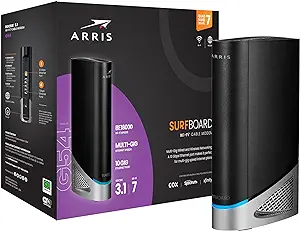
ARRIS Surfboard G54 Modem & WiFi Router is a cost-effective solution for Comcast subscribers, enabling them to own their modems and save on rental fees. This modem router combo supports internet speeds up to 10 Gbps across major cable internet providers in the U.S., including Cox, Spectrum, and Xfinity.
The DOCSIS 3.1 technology delivers significantly faster speeds, enhanced security, and less lag. Moreover, four 1-Gigabit and one 10-Gigabit ethernet ports ensure high-speed connectivity for wired devices, and WiFi 7 speeds up to 18 Gbps for wireless devices.
The SURFboard Central App facilitates a simple setup process, offers dedicated customer support, and allows real-time monitoring of connected devices. ARRIS provides a 1-year limited warranty for this product.
Pros
- Cost-effective solution, saving on rental fees
- Broad compatibility with major U.S. cable internet providers
- Utilizes DOCSIS 3.1 technology for faster speeds and enhanced security
- Features multiple ethernet ports and high-speed WiFi 7 connectivity
Cons
- Limited to 1-Year Limited Warranty
2. NETGEAR Nighthawk CAX Modem with Built-in WiFi 6 Router

NETGEAR Nighthawk Cable Modem with Built-in WiFi 6 Router offers a comprehensive solution for Comcast subscribers seeking high-speed internet access. Compatible with major cable providers like Xfinity, Spectrum, and Cox, this modem router combo covers up to 2,500 square feet at 6Gbps and 30 concurrent devices.
Dual-band WiFi 6 (AX6000) technology provides ultra-fast speeds and seamless connectivity. There are four 1 Gig Ethernet ports, a 2.5 multi-gig LAN port with port aggregation, and a USB 3.0 port for wired connections. Nighthawk Cable Modem’s app makes it easy to set up, test internet speed, and monitor data usage with the Nighthawk app.
The router-modem combo includes NETGEAR Armor software for real-time hacker protection and enhanced privacy with VPN for a safe online experience. It supports WPA/WPA2/WPA3 wireless security protocols and comes with a 30-day free trial of the software.
Pros
- High-performance WiFi 6 technology for ultra-fast speeds
- Comprehensive coverage and support for multiple devices
- Easy setup and management with the Nighthawk app
- Built-in security features with NETGEAR Armor software
Cons
- Not compatible with Verizon, AT&T, CenturyLink, DSL providers, DirecTV, DISH, or bundled voice services
3. Linksys High Speed AC1900 Cable Modem Router

Linksys High Speed AC1900 Cable Modem Router combines AC1900 WiFi router with DOCSIS 3.0 24×8 modem to offer a space-saving and high-performance 2-in-1 solution.
This device can eliminate the monthly rental fees for a modem and router. Furthermore, this modem router combo supports existing ISP plans up to 300 Mbps, which is plenty for HD video streaming, online gaming, and other data-heavy activities.
The plug-and-play setup process allows users to get started right out of the box without requiring a CD. This device integrates seamlessly with Comcast, Spectrum, and Xfinity cable internet providers.
Pros
- Combines a WiFi router and modem for space-saving convenience
- Eliminates monthly rental fees
- Supports high-speed WiFi speeds for various online activities
- Simple plug-and-play setup with no CD required
Cons
- Limited to DOCSIS 3.0 technology, may not support high-speed internet in the future
4. Motorola MG7700 Modem WiFi Router Combo

This Motorola Modem WiFi Router Combo offers Comcast subscribers a powerful solution for high-speed internet connectivity. This 2-in-1 device combines a fast DOCSIS 3.0 cable modem with a dual-band AC1900 WiFi router, ensuring reliable online performance for different activities.
With four Gigabit Ethernet ports, users can connect to computers and other devices seamlessly. Additionally, it supports maximum speeds of up to 1000 Mbps and saves you $156 a year in rental fees.
Comcast Xfinity and Cox-certified, this modem router combo ensures seamless integration and compatibility. Finally, a Power Boost WiFi amplifier and Wireless Power Boost technology enhance WiFi range and speed.
Pros
- Combines a fast cable modem with an AC1900 dual-band WiFi router for high-speed internet access
- Eliminates cable modem rental fees, resulting in significant cost savings
- Certified by leading cable service providers for guaranteed compatibility
- Equipped with Power Boost WiFi amplifiers and Wireless Power Boost for enhanced speed and range
Cons
- In some cases, ISPs cannot fully utilize the maximum modem speed
5. NETGEAR Nighthawk C7800 Modem WiFi Router Combo

NETGEAR Nighthawk C7800 Modem WiFi Router Combo is a versatile solution for high-speed connectivity. It is compatible with all major cable internet providers and supports download speeds of up to 1Gbps.
It replaces your cable modem and WiFi router, saving you up to $168/year on rental fees with Spectrum, Cox, and Xfinity. Users can enjoy seamless wireless connectivity throughout their home or office with coverage of up to 3000 square feet and support for 45 devices.
There are four Gigabit Ethernet ports, two USB 3.0 ports, and AC3200 speed to connect computers, printers, game consoles, etc. Ultimately, with 32×8 channel bonding and DOCSIS 3.1 technology, the C7800 delivers optimal performance.
Pros
- Compatible with all major cable internet providers, supporting speeds up to 1Gbps
- Replaces cable modem and WiFi router, eliminating rental fees
- It provides extensive wireless coverage and supports multiple connected devices
- Offers fast wired connections with Gigabit Ethernet ports and USB 3.0 ports
Cons
- Not compatible with AT&T, CenturyLink, Verizon, DirecTV, DISH, and bundled voice services
6. ARRIS Surfboard G34 Gigabit Cable Modem & WiFi Router

Boost your home connectivity with the ARRIS Surfboard G34 WiFi Cable Modem, a trusted two-in-one solution that delivers high speeds and low latency. ARRIS is a trusted brand known for its reliability and performance.
They have sold over 260 million modems worldwide. It can save you up to $168 per year by owning your modem. Surfboard G34 is powered by DOCSIS 3.1 technology for 10x faster streaming and downloading than DOCSIS 3.0.
You can set it up in minutes with the SURFboard Central App, which gives step-by-step instructions. Surfboard G34 supports internet speed plans up to 1 Gbps from major U.S. cable providers like Cox, Spectrum, and Xfinity.
The modem router combo features four 1-Gigabit Ethernet ports and WiFi 6, ensuring seamless connectivity across all devices. The ARRIS Surfboard G34 also comes with a cable modem, power supply, quick-start guide, and a 2-year warranty card.
Pros
- Trusted brand with over 260 million modems sold
- Savings on rental fees by owning your modem
- DOCSIS 3.1 technology for 10x faster speeds and better security
- Simple and secure setup with the SURFboard Central App
Cons
- There are some problems with signal range and connectivity
Final Thought
You need the right modem router combo for Comcast to get reliable internet. The above options can save money, improve your network capabilities, or streamline your setup process. With trusted brands such as ARRIS, NETGEAR, Linksys, and Motorola, these devices offer WiFi, cable compatibility, and advanced security.
Making an informed selection based on factors such as compatibility, speed, coverage, and features can enhance your online experience.





