It can be difficult to carry out day-to-day tasks without the help of wireless technology. Unfortunately, we live in a world where even basic tasks necessitate a Wi-Fi connection. If you have an older device that does not support Wi-Fi and instead requires an Ethernet connection to connect to the Internet, it can be a total hassle.
However, this does not imply that you should abandon your current computer or laptop. You don’t need to set aside a large sum of money to purchase a new one. At a low cost, you can get a Wi-Fi to Ethernet adapter.
No products found.
What is A Wireless Ethernet Adapter?
A wireless bridge adapter simply catches the Wi-Fi signal and transmits it to Ethernet, enabling Ethernet-only devices to connect without long cable runs. If you don’t know where to look for a Wi-Fi to Ethernet adapter, you’re in luck.
In this article, we’ve compiled a list of the best Wi-Fi to Ethernet adapters available.
Working of A Wi-Fi to Ethernet Adapter
A wireless adapter intercepts the Wi-Fi signal and converts it to Ethernet, allowing you to connect Ethernet-only devices without the need for a long cable run.
The network adapter connects the device to other computers or the Internet via a local area network (LAN). Wireless network adapters, such as those found on laptops and tablets, convert computer signals into radio waves that are broadcast via an antenna (visible or hidden).
Radio frequency signals are electromagnetic waves that vibrate as they travel through the air at specific bands and frequencies.
With 14 channels available, the most common frequencies are 2.4 GHz and 5 GHz. The radio waves are transmitted to routers, which then connect to broadband modems or internal networks.
Our Top 10 Picks: Reviewed for You!
After conducting extensive research, we’ve chosen the following products as some of the best Wi-Fi to Ethernet adapters.
We’ve also highlighted the benefits and drawbacks of each product so you can decide for yourself whether it’s worth your money.
1. BrosTrend AC1200 Ethernet-2-WiFi Universal Wireless Adapter

The BrosTrend AC1200 Ethernet-2-Wi-Fi Universal Wireless Adapter is the first on the list. You can easily connect this device to your laptop or computer via an Ethernet cable to gain access to Wi-Fi.
This adapter is compatible with a wide range of devices, including televisions, printers, gaming consoles, and computers. It has a speed of 867 Mbps on the 5 GHz band and 300 Mbps on the 2.4 GHz band. This makes it ideal for gaming, online music, and video streaming.
One of the best features of this extender is that it generates consistent and reliable Wi-Fi signals. It also comes with two external antennas that can be adjusted to pick up Wi-Fi signals from various sources.
Pros
- Compatible with a variety of devices
- Offers high-speed Internet access
- Wi-Fi signals are easier to pick up with external antennas.
Cons
- If left idle for a long time, it might need a restart.
2. IOGEAR Ethernet-2-WiFi Universal Wireless Adapter

The IOGEAR Ethernet-2-Wi-Fi Universal Wireless Adapter comes next. This device can connect to almost any Wi-Fi network; enterprise authentication may be the only feature it doesn’t support.
Plus, with this adapter, you can now use Wi-Fi on almost all of your devices. It has a range of 100 meters for indoor connectivity. Its range for outdoor connectivity, on the other hand, is 180 meters. At 2.4 GHz bandwidth, it can support speeds of up to 300 Mbps.
The small size of this adapter is one of its best features, as it makes it easy to transport. So, if you’re going on a business trip and need an Ethernet to Wi-Fi adapter, this would be ideal.
Pros
- Indoor and outdoor connectivity with a long signal range
- It is compatible due to its small size.
- It includes a one-year warranty as well as free lifetime technical support.
Cons
- The installation procedure is lengthy.
3. VONETS VAP11G-300 Mini Industrial WiFi Bridge to Ethernet

Whether you need a device to help you switch from a wired to a wireless connection or the other way around, the VONETS VAP11G-300 Mini Industrial Wi-Fi Bridge to Ethernet can help.
This Wi-Fi to Ethernet adapter runs on DC5V-15V and uses less than 2.5 watts. It also has two internal 1.5 dBi antennas that can cover up to 80 meters. If there are obstacles in the way, the distance is reduced to 50 meters.
This VONETS adapter works with a wide range of electronic devices, including IoT devices, printers, gaming consoles, and personal computers. There are three different ways to use it:-
- Wireless bridge
- Wi-Fi repeater
- Wi-Fi hotspot
The SSA signal strength detection reporting function, motion detection function, and even memory hotspot automatic matching connection function are all excellent features.
Pros
- Less power consumption
- Wired to the wireless connection and vice versa
- Multi-functional
Cons
- The range is limited.
4. WAVLINK AC650 Dual Band USB WiFi Adapter
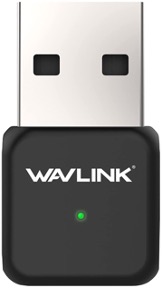
The WAVLINK AC650 Dual Band USB Wi-Fi Adapter is another convenient and useful device for connecting Wi-Fi to Ethernet. Connecting this USB adapter to your computer or laptop is simple.
It connects you to the Internet in a secure, high-speed, and high-quality manner. It has a 2.4 GHz bandwidth speed of 200 Mbps and a 5 GHz bandwidth speed of 433 Mbps.
Furthermore, because it uses dual-band technology, there is less Wi-Fi interference, making it easier to stream HD videos and play games. This adapter’s design is compact and light, making it ideal for portability.
One of the best features of this adapter is that it can be used as a hotspot. Simply turn on the SoftAP Mode, and you can quickly provide Wi-Fi to other devices.
Pros
- Lightweight and compact
- Interference is reduced, thanks to dual-band technology.
- Can be used as a hotspot
Cons
- It’s a little difficult to set up.
5.EDUP LOVE USB 3.0 WiFi Adapter AC1300 Mbps for PC

You get both speed and stability with the EDUP LOVE USB 3.0 Wi-Fi Adapter AC1300 Mbps for PC. Your Wi-Fi speed will be increased to 1300 Mbps with this adapter. At 5 GHz, it provides 867 Mbps of speed, while at 2.4 GHz, it provides 400 Mbps. As a result, you can easily enjoy HD streaming and gaming.
This adapter works with a wide range of devices, including Windows and Mac. It also has a USB 3.0 port, which allows you to transfer data ten times faster than USB 2.0.
Another advantage is that it is USB 2.0 backward compatible, allowing you to use it with USB 2.0 devices. It comes with a one-year warranty and a 45-day return policy with no questions asked.
Pros
- Wi-Fi speed has increased to 1300 Mbps.
- One-year warranty on USB 3.0, which is ten times faster than USB 2.0
- Ease of use
Cons
- It may occasionally disconnect on its own.
6. TP-Link USB N150 WiFi Adapter for PC

TP-Link is a well-known brand in the world of wireless Internet. It is a Wi-Fi adapter for PC, is compact, light, and offers a high-speed connection. It offers wireless speeds of up to 150 Mbps, making it ideal for streaming videos and video calls.
Because of its small size, you can leave it connected to your laptop or computer without fear of accidentally knocking it over or disconnecting it. What makes this adapter truly remarkable is that it supports advanced levels of security, allowing you to use it without the fear of your data being compromised.
Furthermore, this TP-Link adapter is compatible with various devices, including Windows, Mac, and Linux-based systems.
This adapter has a unique feature in that it can be set up in 14 different languages, making the setup process easier for some people.
Pros
- Supports a high level of protection
- The setup process is available in 14 languages.
- Its small size makes it simple to use.
Cons
- It has issues with ‘Kali Linux OS.’
7. NetGear AC1200 WiFi USB Adapter

NetGear is another well-known brand in the wireless network device industry. The NetGear AC1200 Wi-Fi USB Adapter gives users the best possible Internet connection. Not only does it provide a high-quality Internet connection, but thanks to USB 3.0, it also makes connecting and transmitting ten times faster.
High gain antennas improve performance and ensure broad signal coverage. It provides speed, range, and dependability. This NetGear Wi-Fi USB Adapter promises seamless, lag-free connectivity.
You can watch HD videos and play games without worrying about the connection going down. Furthermore, the placement of the desktop dock allows for flexibility.
This device is extremely easy to set up. It features a Push N Connect system, which simply means that you connect the USB to the port, press the button, and you’re ready to go!
Pros
- Uninterrupted, lag-free connectivity
- Setup is simple with ‘Push N Connect.’
- The desktop dock gives you more options.
Cons
- Windows 7 might not work with it.
8. Amazon Basis USB Ethernet Port LAN Adapter

High-speed Internet is promised by the Amazon Basis USB Ethernet Port LAN Adapter, and it connects to devices with speeds of 10/100 Mbps with ease. Furthermore, this adapter is USB 2.0 compatible.
This Amazon adapter provides speeds of up to 48 Mbps, which is sufficient for basic tasks such as emailing and scrolling through social media.
It can handle both full-duplex and half-duplex traffic. It also includes cool features such as suspend mode and remote wakeup. This Amazon adapter is compatible with Windows 7 through Windows 10, as well as Chrome OS. It does not, however, support Windows RT or Android.
Pros
- Connects to devices with speeds of 10/100 Mbps
- Full-duplex and half-duplex communication are both supported.
- Backward compatible with other Operating systems.
Cons
- It isn’t compatible with Windows RT or Android.
9. TP-Link AC600 WiFi Adapter

If a company appears on multiple lists, you can be sure it is trustworthy. Although the TP-Link AC600 Wi-Fi Adapter lacks an Ethernet port, it can be used as an Ethernet adapter with USB-connected devices. As a result, it is a very dependable device to have on hand.
It has a 5 dBi high gain antenna that covers a lot of ground. It also has dual-band channels, meaning it can support both 2.4 GHz and 5 GHz frequencies. Furthermore, the dual-band design means that signal interference is less likely.
The speed limit on this TP-Link adapter is around 150 to 200 Mbps, which is more than adequate. As a result, you can enjoy both streaming and gaming.
Pros
- Coverage over a large area
- The 5dBi antenna provides excellent sensitivity.
- The antenna can be adjusted
Cons
- After a few months of use, the device may begin to disconnect on its own.
10. UGREEN Ethernet Adapter USB 2.0

The UGREEN Ethernet Adapter USB 2.0 is compatible with MAC, Wii, Wii U, ChromeOS, and even some Android devices. You can even connect your Nintendo Switch to a USB Dock if you have one.
It has a USB 2.0 port and a 10/100 Mbps connection. It has a maximum speed of 480 Mbps, which is significantly higher than most adapters.
This device can be set up in a matter of seconds. The best part is that you won’t have to worry about installing any drivers. Of course, the cherry on top of everything is that it’s small and portable.
It also has a light that turns on when your adapter is plugged in. Other adapter activities are also displayed by the LED feature.
Pros
- Can be used with a docked Nintendo Switch
- There is no need for any additional drivers during the setup process.
- LED illumination
Cons
- Occasionally, there are disconnects.
Conclusion
It can be challenging to locate the correct adapter for your device at times. However, with the proper guidelines, this process becomes a lot easier. First and foremost, you must ensure that the device you choose meets all of your requirements.
For example, if you have a Windows 7 laptop and the adapter is incompatible with Windows 7, is there any point in purchasing it? This is why you should do some research before putting the first adapter you see in your shopping cart.
We recommend that you carefully weigh the benefits and drawbacks of each product before deciding which one is best for you.



