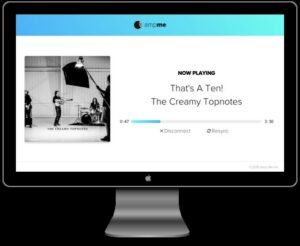While Android tablets have long been known as premium products, they have improved within the last few years to surpass even the iPad in many ways, including art and drawing apps. Moreover, with their versatility and recent advancements in the responsiveness of their accompanying styluses, they only continue to rise in quality.
Whether you’re looking for a low-cost tablet for quick sketches or a high-quality art tablet for work, we’ve got something for you in our list of the best Android tablets for drawing in 2022.
1 – Samsung Tab S6 Lite 10.4” 64GB Wi-Fi Tablet

No products found.
This drawing tablet, available for $302 on Amazon with free delivery and returns for Prime members, is at the mid-range of the price range in our list. You can also get the 128GB version for $429.99 if you require more space.
Both versions are available in blue, gray, or rose and come with the S pen included. The book cover and earbuds are sold separately.
One of our favorite features of the Samsung S6 Lite is how the S pen or stylus magnetically attaches to the side of the tablet with just a touch. This makes picking the pen up and setting it back down quick and easy, and no more lost stylus no matter how often you let it go. Also, there is no need to charge the S pen.
The slim, metallic design of the S6 makes it stylish and convenient to take anywhere. That’s a huge plus for the artist on the go who’s looking for a great tablet to use for quick sketching and drawing. It slides easily into most purses or bags and is pretty sturdy for light traveling. It weighs a mere 1.02 pounds.
Of course, drawing isn’t all that this tablet is good for. With its 10.4” retina display with 2000 x 1200 (WUXGA+) TFT, the crystal clear display is great for watching videos, movies, or browsing art. Dual speakers provide awesome music and tone from AKG + Dolby Atmos surround sound.
This tablet comes with an Exynos 9611 processor and features a rear-facing 8MP camera and a front-facing 5MP camera. Add in the 12-hour battery life and quick USB port charging, and this tablet is a great choice for digital artists on a budget!
2 – Lenovo Tab M10 Plus 10.3” 128GB Android Tablet

While this Android drawing tablet comes in at a slightly lower price of $289 for 4GB/128 GB, the Boxwave Stylus Pen that is made to work with the Lenovo Tab M10 must be purchased separately for $28.95. This tablet also comes with 2GB/32GB and 4GB/64GB options. It runs on an Android 9 Pie operating system and Octa-Core processor.
The images on the Lenovo’s 1920 x 1200 pixel high-resolution screen are crystal clear, making videos, movies, and art come to life. Besides, if you choose kid’s mode, the built-in eye protection will reduce headaches and blurred vision that can come from eye strain. Kids mode even allows you to control what your kids watch and for how long, and even alerts you if the user is not in good posture.
Lenovo’s IR camera gives you 8MP, auto-focus rear-facing, and 5MP, fixed-focus front-facing. Two Dolby Surround Sound speakers on each side bring quality sound to the whole experience. The tablet has around 7 hours of video playback time and 8 hours of web browsing before needing a recharge, and the stylus has a built-in battery that will give you 12 hours of use.
This tablet has a brushed aluminum, slim design that makes it both stylish and comfortable for the artist in you. The stylus also features the same brushed aluminum finish and has an ultra-fine tip for beautiful lines and handwriting. This makes tagging, swiping, and writing just as fast and accurate as with a real pen.
Unfortunately, the stylus does not offer palm rejection or pressure sensitivity, making technical drawings more difficult. The low price of this tablet makes it an excellent choice for the novice or hobby artist, but it may not be the best choice for an expert who is looking for a more advanced option.
3 – Samsung Galaxy Tab S8+ 12.4” 128GB Android Tablet

For the artist looking for a better quality tablet and is willing to pay more to get it, the Samsung Galaxy Tab S8+ is an excellent choice. Available on Amazon for $899.99, this Android drawing tablet has free delivery and free returns for Prime members and can be broken into twelve payments of $75 for Amazon Store Cardholders.
The S8+ is perfect for those who crave speed. It features the fastest Wi-Fi available, three times faster than the previous generation. It also comes with the lightning-fast S pen, which Samsung calls their “fastest S pen yet,” and “more responsive than ever.” Unlike the Lenovo stylus, the S pen has accurate tracking and is pressure-sensitive.
A Qualcomm Snapdragon chipset and all-day power give this Android drawing tablet the power to get you through a day of working, gaming, and streaming. Samsung DeX and Microsoft 365 integration allow you to perform as if you were on a PC with the convenience of a tablet.
The super-wide front camera allows you to record clear video in 4K and take expert photos with auto-framing. A maximum screen resolution of 2800 x 1752 pixels delivers high resolution with amazing brilliance, color, and crispness, all on a huge 12.4-inch AMOLED screen.
Included in the box are the S pen, data cable, ejection pin, and quick start guide. This tablet comes in pink gold, silver, and graphite. Artists may also be interested in other versions, including the 11 inch Galaxy Tab S8 and the 14.6 inch Galaxy Tab S8 Ultra.
4 – XP-PEN Artist24 Pro, 23.8” Drawing Pen Display 2K Res Graphics Tablet

Another of the best Android tablets for drawing is the XP-PEN Artist24. For $899.99, this product has features that even professional artists will notice. However, it is a heavier tablet at 15.43 pounds, and it must be connected to a PC to work, which means that it isn’t for those who just want to make quick sketches, but it is there for the long haul.
This is the first tablet that features a 23.8-inch 2K QHD graphics display. Its unprecedented vibrancy and color come with double the resolution of regular FHD displays. This gives the user a heightened creative experience to seamlessly enhance and refine their work between programs like CAD, 3D Max, CorelDraw, and Photoshop.
With its USB-C to USB-C connection, the Artist24 Pro allows the user to connect to a MacBook Pro, iMac, or Windows PC without needing an adapter. The adjustable tilt function of the stand mimics an easel, which allows the artist to change the angle to suit their needs. Besides, a specially-designed slot for the battery-free stylus makes it quickly accessible.
The newly-designed PA2 stylus has no batteries, but features finer pen nibs that allow you to paint and draw much more smoothly and naturally. It has 8192 levels of pressure sensitivity, 60 degrees of tilt recognition, and a 200RPS report rate, giving it precise positioning and noteworthy line performance.
Two easy-to-control red dial wheels and 20 customizable shortcut keys make it easy to create more naturally. In order to make them accessible for both right and left-handed artists, these are placed on both sides of the screen.
5 – Simbans PicassoTab 10” Drawing Tablet and Stylus for Beginning Artists

For those not looking to shell out $900 on a Galaxy STab 8+ or an XPen, the Simbans Picasso is one of the best Android tablets for drawing in 2022.
It is smaller but quite efficient and affordable at $229.95, for the 2GB = 32GB model or $239.95 for the 4GB + 64 GB model, and the stylus comes with it! If you would like a second pen, an extra PicassoTab Active Pen is available from Amazon for $39.95.

The resolution on the 10-inch screen is a bit less impressive than on the more expensive tablets, at 1280 x 800. While that isn’t what you’d choose for a professional artist or as a permanent drawing device, it is perfect for the beginner to use as a small sketching tablet on the go or for taking notes in class.
The PicassoTab features a high-power MediaTek Quad-core processor that gives it excellent multi-tasking abilities. The IPS HD screen resolution provides clear images despite the lower resolution. It has a 2.0 M front camera and a 5.0 back camera.
While the 2GB + 32GB model runs on Android 9 Pie and Wi-Fi – PC92, the 4GB + 64GB version runs on Android 10 and Wi-Fi – PCX.
This tablet connects seamlessly to your Wi-Fi, features both GPS and Bluetooth, and is compatible with HDMI and USB-C. It also has an audio port and Micro-SD card slot, making it possible to upgrade the memory by another 128GB.
When ordering from Amazon, this tablet comes with 4 bonus gifts: a high-quality tablet case, a universal power adapter, a pre-installed screen protector, and a drawing glove, and, of course, the stylus is also included. The stylus has a fine tip and uses one 4A battery.
6 – Huion Kamvas 13 Pen Display 2-in-1 Graphics Drawing Tablet

The last tablet on our list is the Huion Kamvas 13, which doubles as a drawing pen tablet and a pen display. You can easily switch between Pen Display and Pen Tablet modes; Pen Tablet mode is activated when the screen is turned off. This lets you save power and gives you another way to express your creativity.
The Kamvas is the first pen display that supports connecting to an Android device via USB-C to USBC cable. This device is great for painting, sketching, e-learning, teaching, online meetings, remote work, editing videos, and more.
While the Amazon page advertises this tablet in purple, you can get it from the manufacturer in midnight green, violet purple, or cosmo black. Of course, prices will vary, but it is a bit cheaper from the manufacturer at the moment, at $229.
Included in the box at this price is the tablet, accompanying PW517 pen/stylus, PH05 Pen Holder with PN05 (10 points) and point clip, a 3-in-1 cable, a USB extension, a Quick Start Guide, a glove, and a cleaning cloth. For a bit more, Amazon includes a multi-angle adjustable stand.
The battery-free stylus support ±60° tilt function, which, on this screen, means that you will never have to adjust the brush direction repeatedly in the software again. You will be able to draw with smooth, delicate lines. It features 8192 levels of pen pressure sensitivity and offers the fastest reaction time of 266PPS report rate and 10mm sensing height. You will have much better accuracy with this tablet, and the cursor goes to the very tip of the nub.
At an ultra-slim 11.8mm and only 980g, this tablet is very lightweight, making it an easy choice for tossing in a bag and carrying anywhere to draw. Also, it supports Type C to HDMI connection as well as Type-C to Type-C. So you won’t need an HDMI adapter to connect to a laptop that supports Type-C input.
Kamvas offers a very low power consumption that makes it possible to power it directly with a laptop. Users can turn on the pen display by simply connecting to a PC operating from at least 5 volts.
The anti-glare, extra-wide, vivid-color screen is frosted glass, which cuts down on damage to your eyes and gives you the same feel as drawing on paper. It presents 16.7 million colors in brilliant detail. The 178-degree wide viewing angle brings your drawings to life.
While this is not a stand-alone drawing tablet, its ability to connect to any Android device makes it very portable. It is also compatible with any PC, Windows 7 or later, or any Mac OS, 10.12 or later. It works well with Adobe Photoshop, Clip Studio, Paint Tool Sai, and more.
Conclusion
That concludes our list of the 6 best Android Tablets for Drawing in 2022. While some of these are stand-alone tablets and others connect to your PC, Mac, or Android devices, they are all excellent choices for the digital artist in you. We hope we have included something for everyone. Please feel free to explore our site for more informative tech articles!